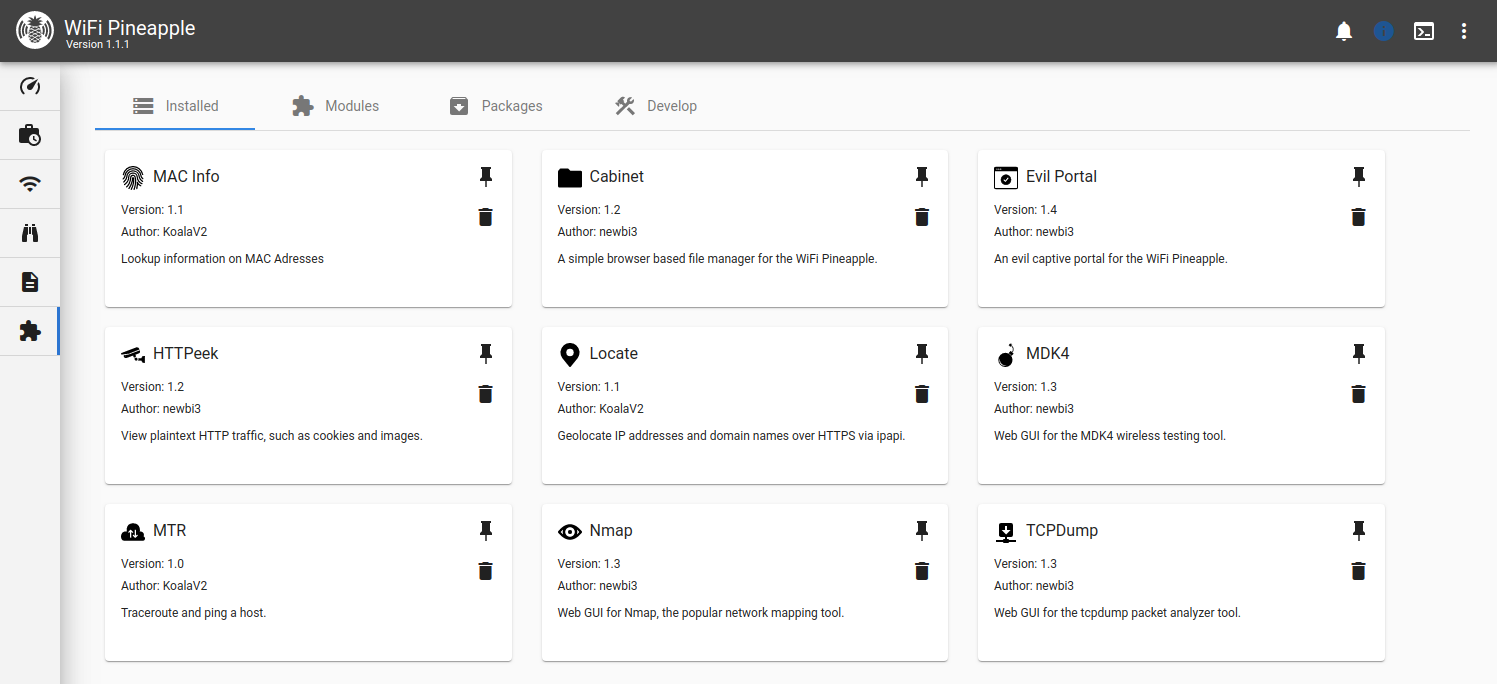1.2 KiB
| description |
|---|
| WiFi Pineapple Modules allow the interface to be extended to support new community built features or offer front-ends to command line tools. A vast library of packages is also available. |
Modules
Modules
The main Modules page shows you a list of cards, one for each installed module. To access these modules you can click on the card. You can also uninstall them by clicking on the trashcan icon.
A list of available modules that you haven't installed, or to view updates for installed modules, you switch to the Modules tab. Here you can view the name, description, version, size and author of the module. To install modules or update them, click the Install/Update button.
Packages
The packages tab allows you to browse a variety of available tools and drivers for your WiFi Pineapple. These packages often contain a command line utility to use, which can be accessed via SSH or via the Web Terminal.
{% hint style="info" %}
Press the backtick (`) key on your keyboard to open the Web Terminal.
{% endhint %}