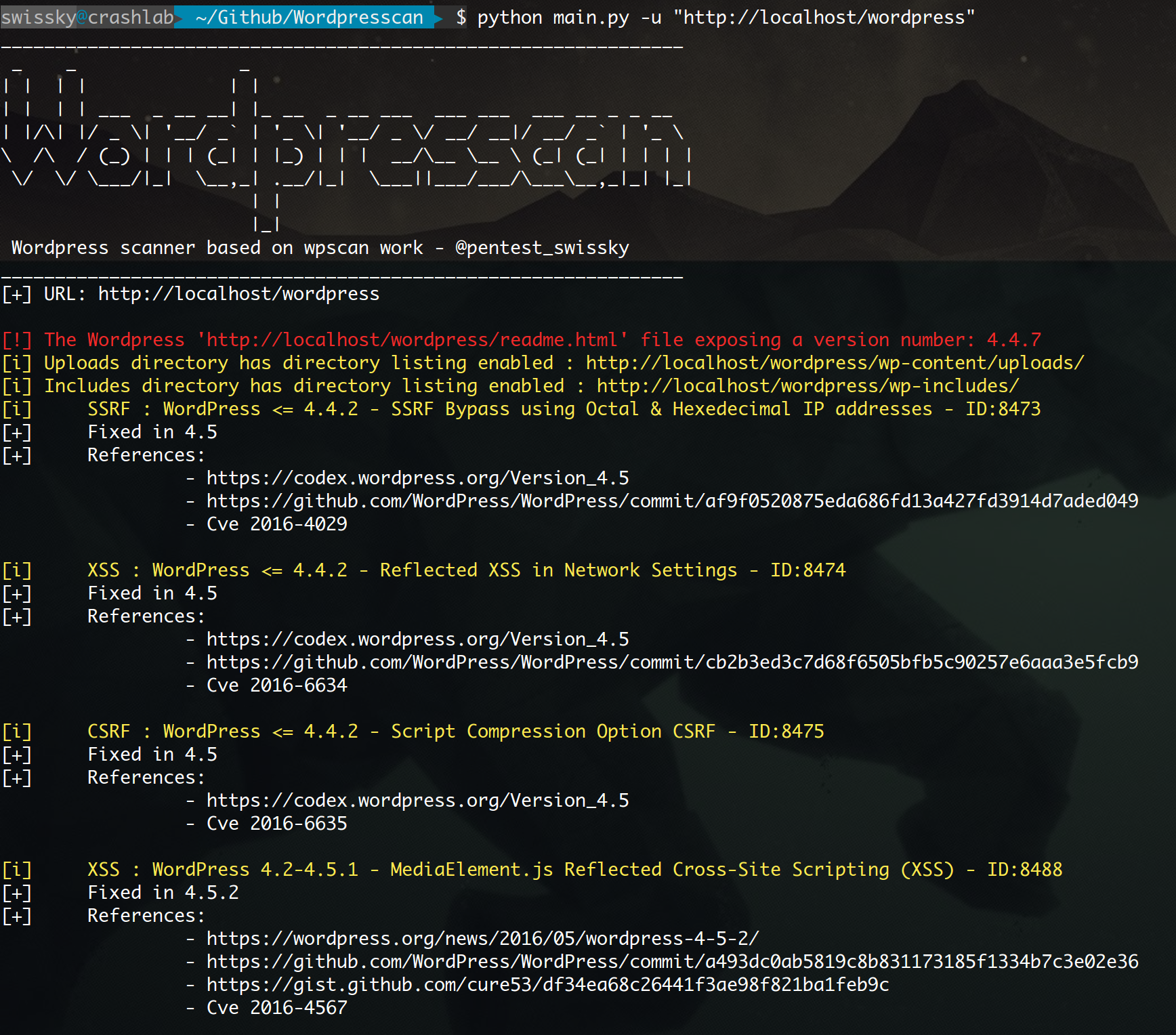|
|
||
|---|---|---|
| database | ||
| engine | ||
| fuzz | ||
| plugins | ||
| screens | ||
| tests | ||
| .gitignore | ||
| README.md | ||
| requirements.txt | ||
| wordpresscan.py | ||
README.md
Wordpresscan
A simple Wordpress scanner written in python based on the work of WPScan (Ruby version), some features are inspired by WPSeku.
Disclaimer
The authors of this github are not responsible for misuse or for any damage that you may cause!
You agree that you use this software at your own risk.
Install & Launch
Install
git clone https://github.com/swisskyrepo/Wordpresscan.git
cd Wordpresscan
Virtualenv
virtualenv .venv -p /usr/bin/python2.7
source .venv/bin/activate
pip install -r requirements.txt
Examples
Example 1 : Basic update and scan of a wordpress
python main.py -u "http://localhost/wordpress" --update --random-agent
-u : Url of the WordPress
--update : Update the wpscan database
--aggressive : Launch an aggressive version to scan for plugins/themes
--random-agent : Use a random user-agent for this session
Example 2 : Basic bruteforce (option --brute, option --nocheck)
- bruteforce customs usernames
python main.py -u "http://127.0.0.1/wordpress/" --brute --usernames "admin,guest" --passwords-list fuzz/wordlist.lst
- bruteforce with usernames list
python main.py -u "http://127.0.0.1/wordpress/" --brute --users-list fuzz/wordlist.lst --passwords-list fuzz/wordlist.lst
- bruteforce detected users
python main.py -u "http://127.0.0.1/wordpress/" --brute --passwords-list fuzz/wordlist.lst
╭─ 👻 swissky@crashlab: ~/Github/Wordpresscan ‹master*›
╰─$ python main.py -u "http://127.0.0.1/wordpress/" --brute --users-list fuzz/wordlist.lst --passwords-list fuzz/wordlist.lst --nocheck
_______________________________________________________________
_ _ _
| | | | | |
| | | | ___ _ __ __| |_ __ _ __ ___ ___ ___ ___ __ _ _ __
| |/\| |/ _ \| '__/ _` | '_ \| '__/ _ \/ __/ __|/ __/ _` | '_ \
\ /\ / (_) | | | (_| | |_) | | | __/\__ \__ \ (_| (_| | | | |
\/ \/ \___/|_| \__,_| .__/|_| \___||___/___/\___\__,_|_| |_|
| |
|_|
WordPress scanner based on wpscan work - @pentest_swissky
_______________________________________________________________
[+] URL: http://127.0.0.1/wordpress/
[!] The Wordpress 'http://127.0.0.1/wordpress/readme.html' file exposing a version number: 4.4.7
[i] Uploads directory has directory listing enabled : http://127.0.0.1/wordpress/wp-content/uploads/
[i] Includes directory has directory listing enabled : http://127.0.0.1/wordpress/wp-includes/
[i] Bruteforcing all users
[+] User found admin
[+] Starting passwords bruteforce for admin
Bruteforcing - ▓▓▓▓▓▓▓▓▓▓▓▓▓▓▓▓▓▓▓▓▓▓▓▓▓▓▓▓▓▓▓▓▓░░░░░░░░░░░░░░░░░░░░░░░░░░░░░░░░░░░░░░░░░░░░░░░░░░░░
Example 3 : Thinking is overrated, this is aggressive, mostly not advised!
python main.py -u "http://127.0.0.1/wordpress/" --fuzz
[i] Enumerating components from aggressive fuzzing ...
[i] File: http://127.0.0.1/wordpress/license.txt - found
[i] File: http://127.0.0.1/wordpress/readme.html - found
[i] File: http://127.0.0.1/wordpress/wp-admin/admin-footer.php - found
[i] File: http://127.0.0.1/wordpress/wp-admin/css/ - found
[i] File: http://127.0.0.1/wordpress/wp-admin/admin-ajax.php - found
[i] File: http://127.0.0.1/wordpress/wp-activate.php - found
--fuzz : Will fuzz the website in order to detect as much file, themes and plugins as possible
Output example from a test environment
Deploy a test environment
docker-compose -f wordpress_compose.yml up -d
To enable wp-json api you need to change "Permalink" to anything but "simple" in the settings.
Credits and Contributors
- Original idea and script from WPScan Team
- Many PR and bugfixes from bl4de