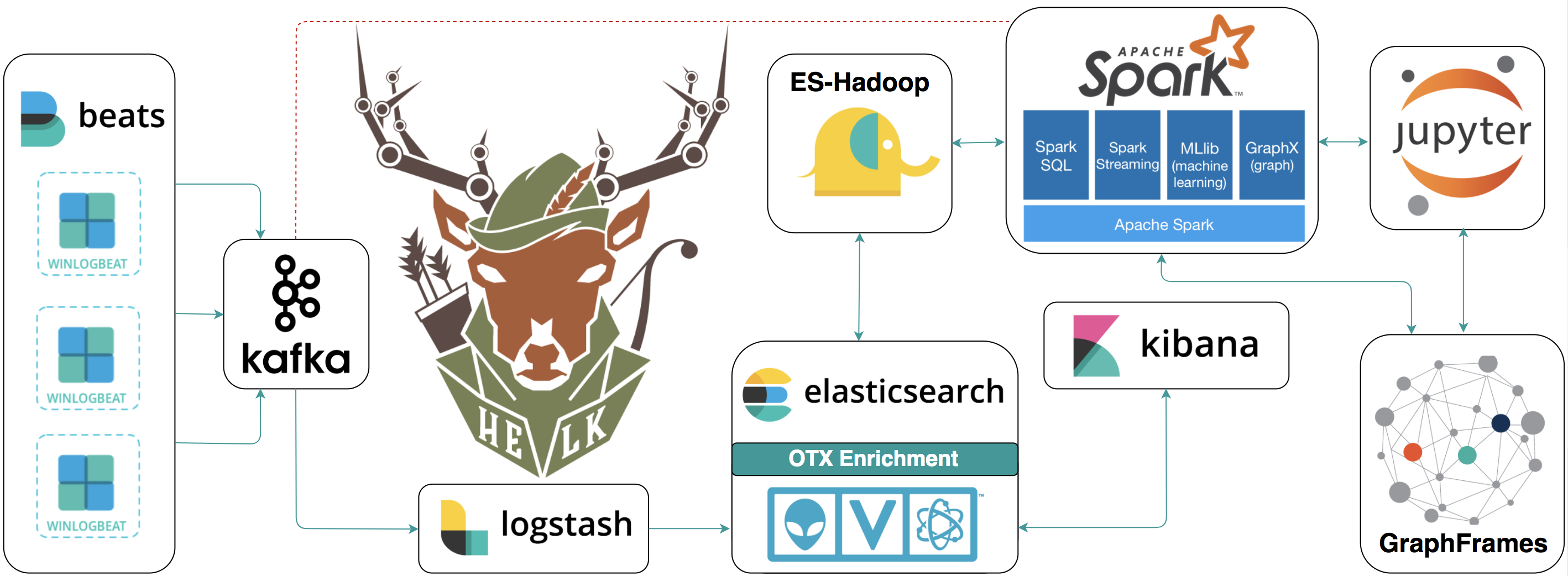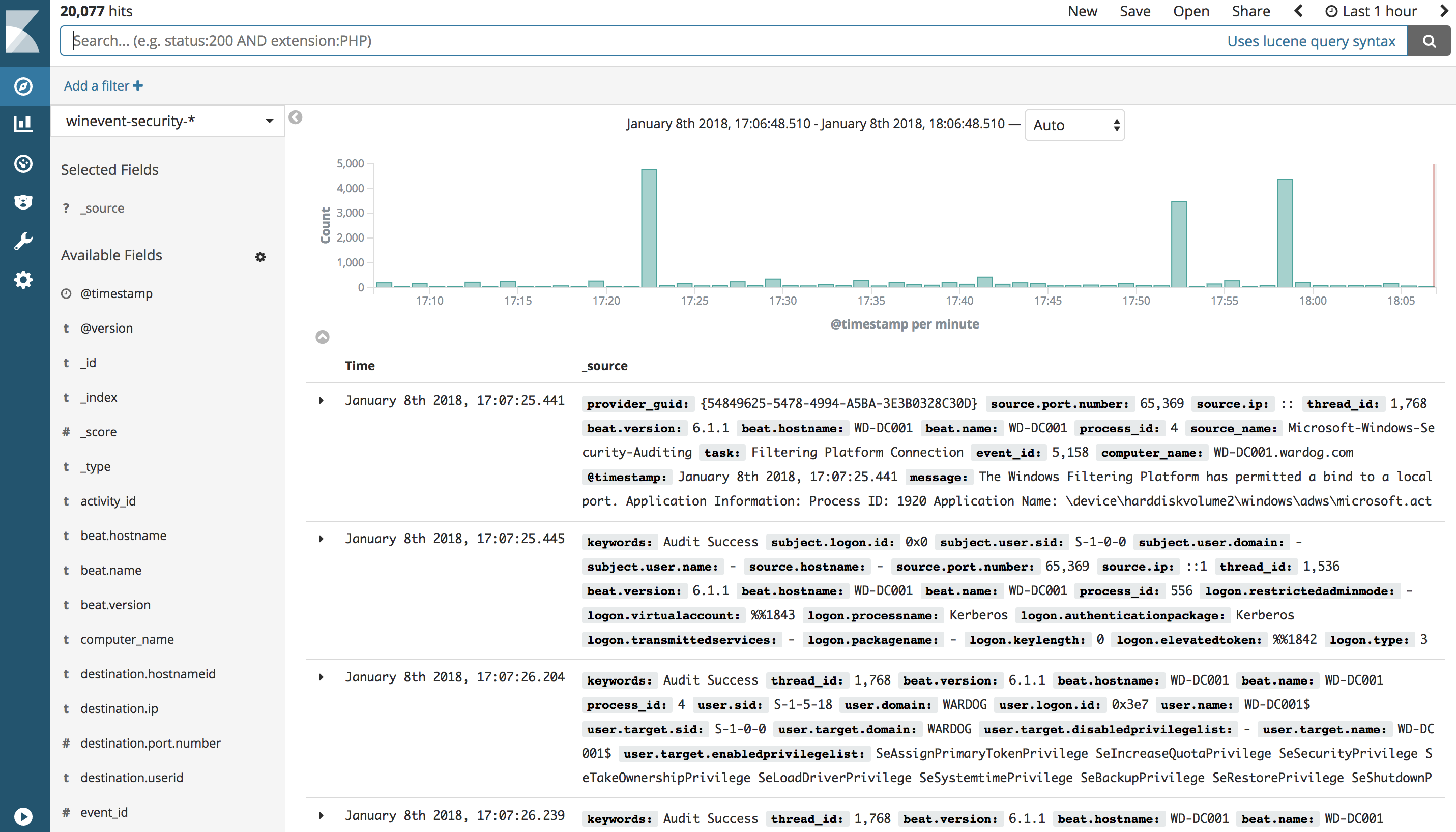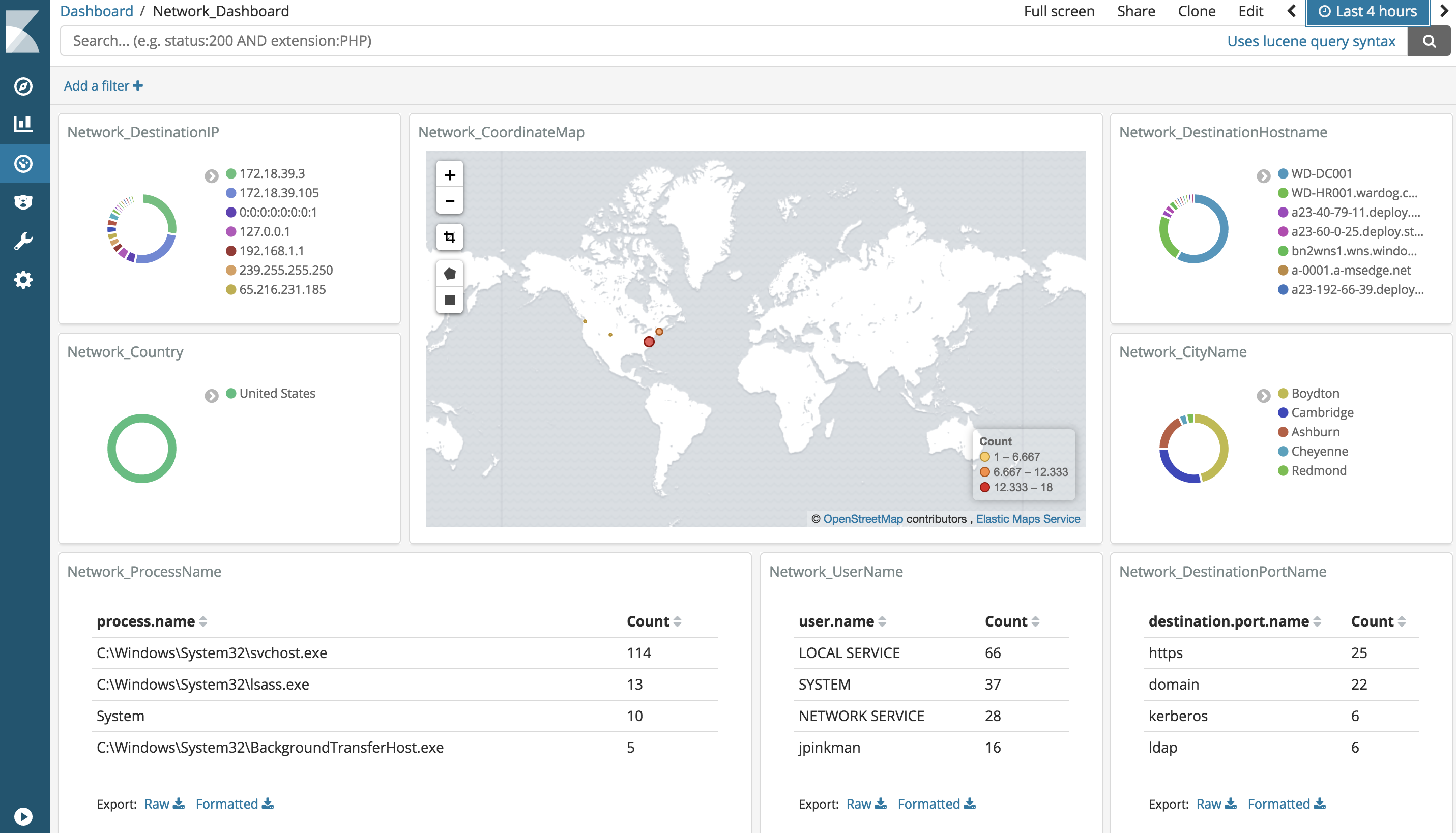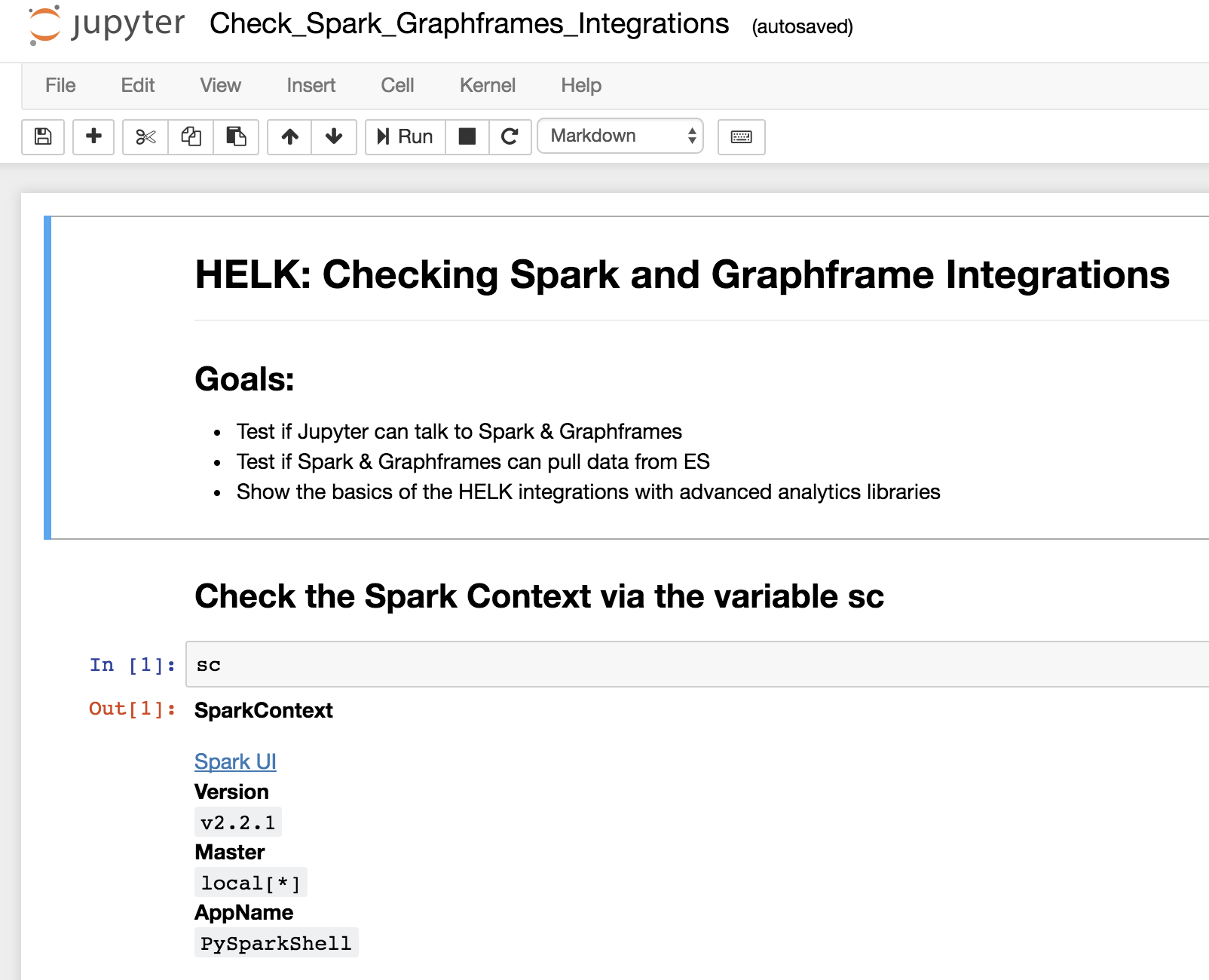Added WMI event log ingestion, primarily for WMI permanent event subscription detection |
||
|---|---|---|
| elasticsearch | ||
| enrichments | ||
| kafka | ||
| kibana | ||
| logstash | ||
| nginx | ||
| resources/images | ||
| scripts | ||
| spark | ||
| winlogbeat | ||
| .gitignore | ||
| Dockerfile | ||
| LICENSE | ||
| README.md | ||
| helk_install.sh | ||
README.md
HELK [Alpha]
A Hunting ELK (Elasticsearch, Logstash, Kibana) with advanced analytic capabilities.
Goals
- Provide a free hunting platform to the community and share the basics of Threat Hunting.
- Make sense of a large amount of event logs and add more context to suspicious events during hunting.
- Expedite the time it takes to deploy an ELK stack.
- Improve the testing of hunting use cases in an easier and more affordable way.
- Enable Data Science via Apache Spark, GraphFrames & Jupyter Notebooks.
Current Status: Alpha
The project is currently in an alpha stage, which means that the code and the functionality are still changing. We haven't yet tested the system with large data sources and in many scenarios. We invite you to try it and welcome any feedback.
HELK Features
- Kafka: A distributed publish-subscribe messaging system that is designed to be fast, scalable, fault-tolerant, and durable.
- Elasticsearch: A highly scalable open-source full-text search and analytics engine.
- Logstash: A data collection engine with real-time pipelining capabilities.
- Kibana: An open source analytics and visualization platform designed to work with Elasticsearch.
- ES-Hadoop: An open-source, stand-alone, self-contained, small library that allows Hadoop jobs (whether using Map/Reduce or libraries built upon it such as Hive, Pig or Cascading or new upcoming libraries like Apache Spark ) to interact with Elasticsearch.
- Spark: A fast and general-purpose cluster computing system. It provides high-level APIs in Java, Scala, Python and R, and an optimized engine that supports general execution graphs.
- GraphFrames: A package for Apache Spark which provides DataFrame-based Graphs.
- Jupyter Notebook: An open-source web application that allows you to create and share documents that contain live code, equations, visualizations and narrative text.
Resources
- Setting up a Pentesting.. I mean, a Threat Hunting Lab - Part 5
- An Integrated API for Mixing Graph and Relational Queries
- Graph queries in Spark SQL
- Graphframes Overview
- Elastic Producs
- Elasticsearch Guide
- spujadas elk-docker
- deviantony docker-elk
Getting Started
Requirements
- OS Name: Linux (Debian-based systems)
- Bash Script Option: Tested on Ubuntu-16.04.2 Server amd64 (Xenial)
- Network Connection: NAT or Bridge
- RAM: 16GB (minimum)
- Applications:
- Docker(Needed for HELK Docker Installation ONLY)
- Winlogbeat running on your endpoints (At least sending Sysmon and Windows Security event logs)
- HELK's current version parses logs shipped by Winlogbeat ONLY (Nxlog parsing is coming soon..)
Automatic Installation Options
The HELK project comes with three options:
- Pulling the latest HELK Docker Image from cyb3rward0g dockerhub
- Building the HELK image from a local Dockerfile
- Installing the HELK from a local bash script
git clone https://github.com/Cyb3rWard0g/HELK.git
cd HELK/
sudo ./helk_install.sh
**********************************************
** HELK - M E N U **
** **
** Author: Roberto Rodriguez (@Cyb3rWard0g) **
** HELK build version: 0.9 (Alpha) **
** HELK ELK version: 6.1.3 **
** License: BSD 3-Clause **
**********************************************
1. Pull the latest HELK image from DockerHub
2. Build the HELK image from local Dockerfile
3. Install the HELK from local bash script
4. Exit
[HELK-INSTALLATION-INFO] Enter choice [ 1 - 4]
HELK Initial Settings
At the end of the HELK installation, you will have a similar output with the information you need to access the primary HELK components. Remember that the default username and password for the HELK are helk:hunting.
***********************************************************************************
** [HELK-INSTALLATION-INFO] YOUR HELK IS READY **
** [HELK-INSTALLATION-INFO] USE THE FOLLOWING SETTINGS TO INTERACT WITH THE HELK **
***********************************************************************************
HELK KIBANA URL: http://192.168.1.243
HELK KIBANA USER: helk
HELK KIBANA PASSWORD: hunting
HELK JUPYTER CURRENT TOKEN: bf329433d64f735ae50dce73bab995bb240194a98b84bfd2
HELK SPARK UI: http://192.168.1.243:4040
HELK JUPYTER NOTEBOOK URI: http://192.168.1.243:8880
HELK DOCKER BASH ACCESS: sudo docker exec -ti helk bash
IT IS HUNTING SEASON!!!!!
Visualize your logs (Discover)
Make sure you have logs being sent to your HELK first (At least Windows security events). Then, go to http://<HELK's IP> in your preferred browser. (If you dont have logs being sent to your HELK you will have to wait and repeat the first steps of this section) Currently, the HELK has 6 indices created automatically by its default configs:
- "*" - All
- "sysmon-*"
- "winevent-security-*"
- "winevent-application-*"
- "winevent-system-*"
- "powershell-*"
Visualize your logs (Dashboards)
Make sure you have logs being sent to your HELK first (At least Windows security events). Then, go to http://<HELK's IP> in your preferred browser. (If you dont have logs being sent to your HELK you will have to wait and repeat the first steps of this section) Currently, the HELK provides 3 dashboards:
- Global_Dashboard
- Network_Dashboard
- Sysmon_Dashboard
(Docker) Accessing the HELK's container
By default, the HELK's container is run in the background. Therefore, you will have to access your docker container by running the following commands:
sudo docker exec -ti helk bash
root@7a9d6443a4bf:/opt/helk/scripts#
Checking HELK integrations (Spark, Graphframes & Jupyter)
- (Bash script Install) If the HELK was installed via the local bash script, make sure you enable the .bashrc file before starting the Jupyter server.
source ~/.bashrc && pyspark
- (Docker Install) By default, the Jupyter server gets started automatically after building or pulling the HELK's container.
- Access the Jupyter Server:
- Go to your <Container's IP>:8880 in your preferred browser
- Enter the token provided after installing the HELK
- Go to the scripts/training/jupyter_notebooks/getting_started/ folder
- Open the Check_Spark_Graphframes_Integrations notebook
- Check the saved output (Make sure that you have Sysmon * Windows Security event logs being sent to your HELK. Otherwise you will get errors in your Jupyter Notebook when trying to replicate the basic commands)
- Clear the output from the notebook and run everything again
HELK's Heap Size
By default, HELK calculates how much memory the host has and assigns 50% of it to it (You can change that by manually modifying the /etc/elasticsearch/jvm.options file after the installation and restarting your elasticsearch service)
sudo nano /etc/elasticsearch/jvm.options
sudo service elasticsearch restart
Troubleshooting the HELK:
I recommend to use the following commands while installing the HELK to get more details about what is being installed and configured:
tail -f /var/log/helk-install.log
HELK Installation Logs
- HELK Install Logs:
- /var/log/helk-install.log
- HELK Docker Logs:
sudo docker logs helk
HELK Application Logs
- Elasticsearch:
- /var/log/elasticsearch/elasticsearch.log
- Logstash:
- /var/log/logstash/logstash-plain.log
- Kibana:
- /var/log/kibana/kibana.log
Author
- Roberto Rodriguez @Cyb3rWard0g @THE_HELK
Contributors
- Robby Winchester @robwinchester3
- Nate Guagenti @neu5ron
- Jordan Potti @ok_bye_now
- esebese esebese
- Lee Christensen @tifkin_
Contributing
There are a few things that I would like to accomplish with the HELK as shown in the To-Do list below. I would love to make the HELK a stable build for everyone in the community. If you are interested on making this build a more robust one and adding some cool features to it, PLEASE feel free to submit a pull request. #SharingIsCaring
TO-Do
- Upload basic Kibana Dashboards
- Integrate Spark & Graphframes
- Add Jupyter Notebook on the top of Spark
- Kafka Integration
- Create Jupyter Notebooks showing how to use Spark & GraphFrames
- Enhance elasticsearch configuration to make it more scalable
- MITRE ATT&CK mapping to logs or dashboards
- Cypher for Apache Spark Integration (Might have to switch from Jupyter to Zeppelin Notebook)
- Somehow integrate neo4j spark connectors with build
- Install Elastalert
- Create Elastalert rules
- Nxlog parsers (Logstash Filters)
- Add more network data sources (i.e Bro)
More coming soon...