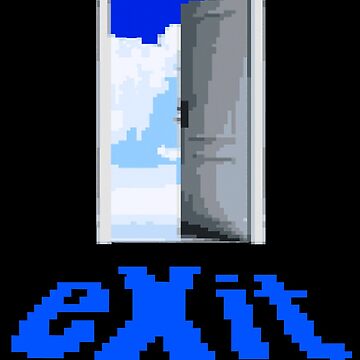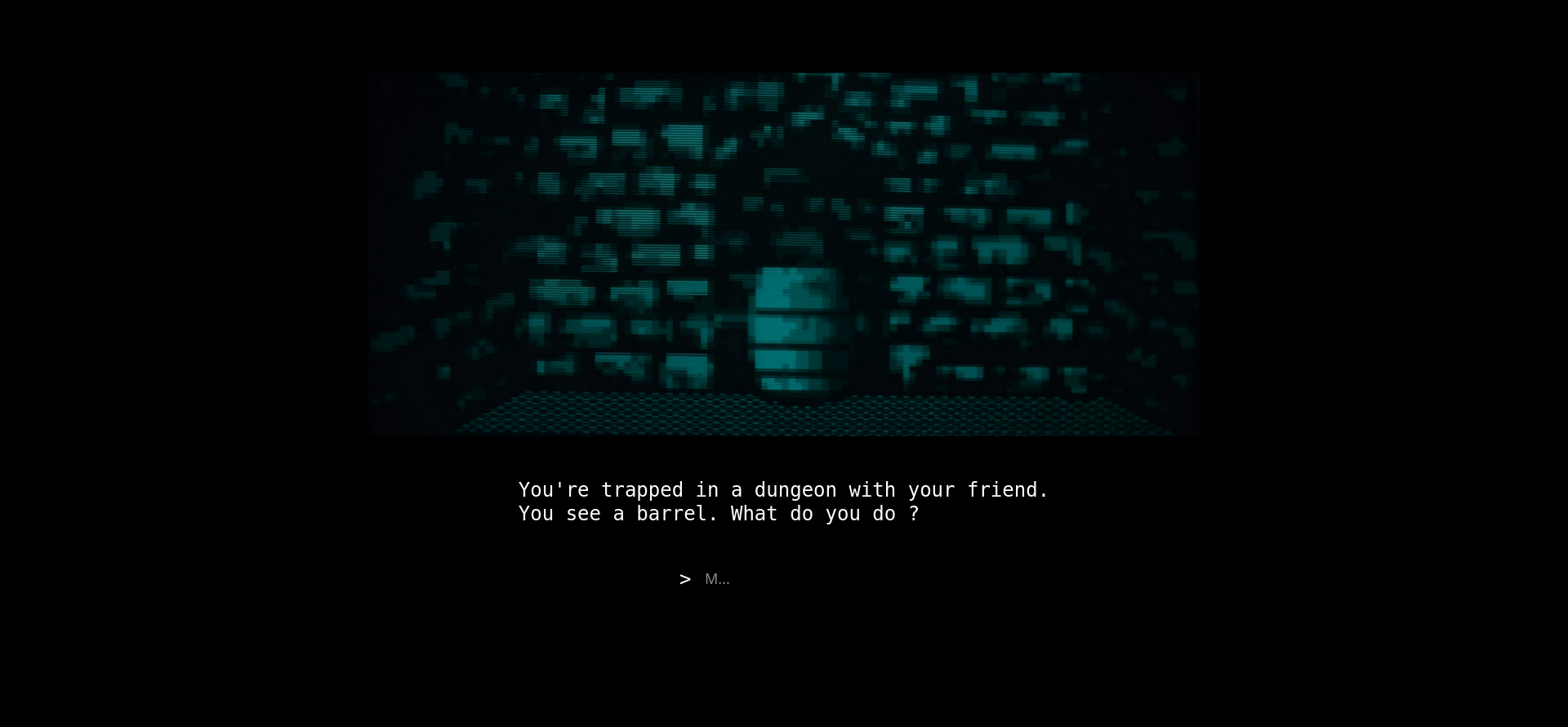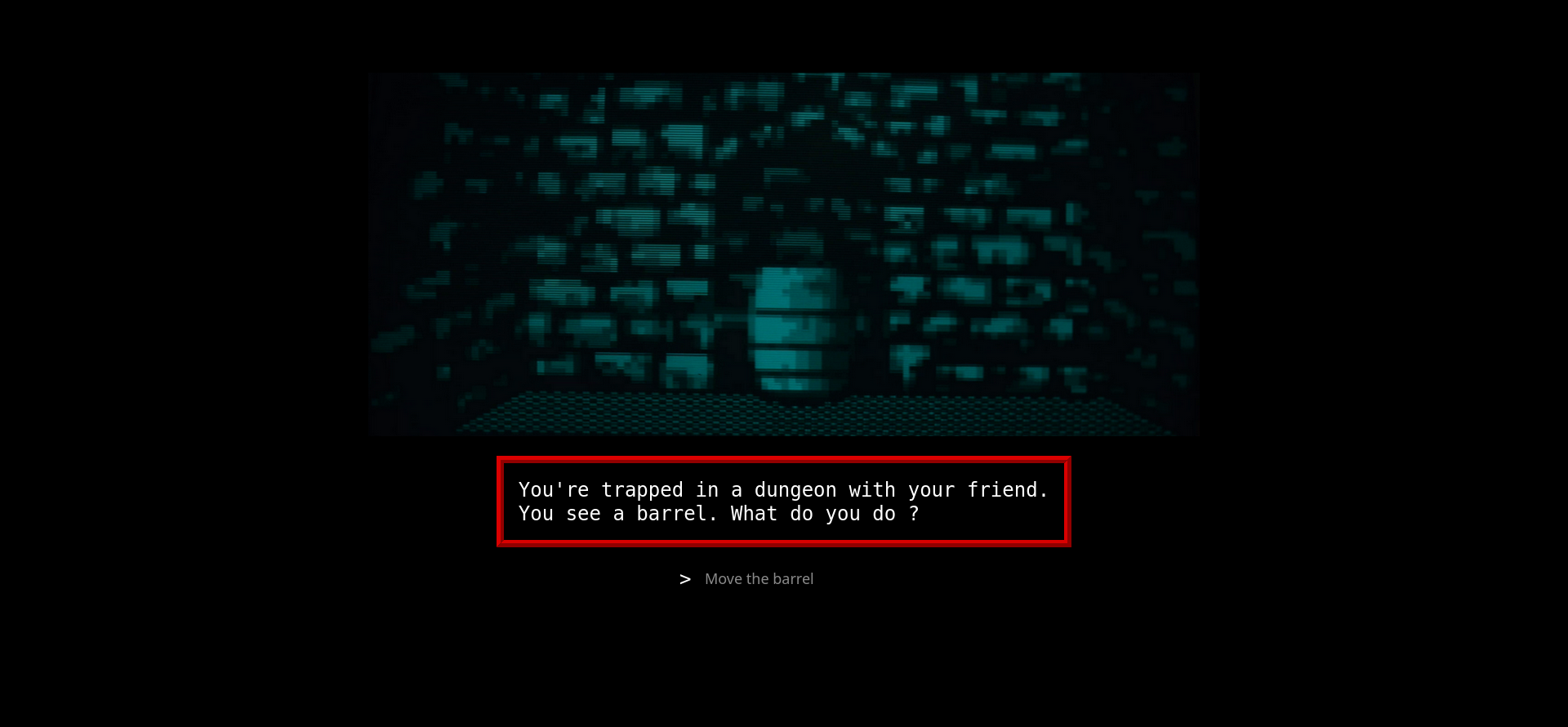You're Elliot, playing the **eXit** adventure game that Whiterose left you on an old computer to put an end to his project *(S4E11)*. |
||
|---|---|---|
| .. | ||
| prank_files | ||
| readme_files | ||
| README.md | ||
| payload.txt | ||
README.md
"Mr. Robot" - eXit
- Title: "Mr. Robot" - eXit
- Author: TW-D
- Version: 1.0
- Category: Prank
Description
You're Elliot, playing the eXit adventure game that Whiterose left you on an old computer to put an end to his project (S4E11).
Configuration
In the "payload.txt" file, replace the values of the following constants :
REM ---
REM USB Rubber Ducky label.
REM ---
DEFINE #RD_LABEL DUCKY
REM ---
REM Enable/Disable hints.
REM - TRUE if you don't know the exact answers given by Elliot in both parts.
REM - FALSE only if you know the exact answers given by Elliot in both parts.
REM ---
DEFINE #HINT TRUE
Usage
At the root of the USB Rubber Ducky, copy the "prank_files/" folder.
Screenshots
Without hints.
With hints.