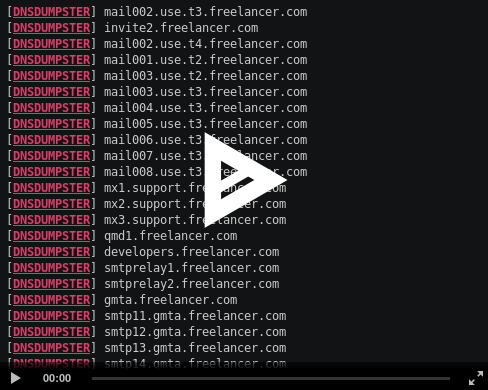Added ask search engine |
||
|---|---|---|
| libsubfinder | ||
| .gitignore | ||
| .travis.yml | ||
| DOCS.md | ||
| Dockerfile | ||
| ISSUE_TEMPLATE.md | ||
| LICENSE | ||
| README.md | ||
| config.json | ||
| main.go | ||
| process.go | ||
README.md
SubFinder
SubFinder is a subdomain discovery tool that uses various techniques to discover massive amounts of subdomains for any target. It has been aimed as a successor to the sublist3r project. SubFinder uses Passive Sources, Search Engines, Pastebins, Internet Archives, etc to find subdomains and then it uses a permutation module inspired by altdns to generate permutations and resolve them quickly using a powerful bruteforcing engine. It can also perform plain bruteforce if needed. The tool is highly customizable, and the code is built with a modular approach in mind making it easy to add functionalities and remove errors.
Why?
This project began it's life as a Bug Bounty World slack channel discussion. We were talking about how the cornerstone subdomain tool at the time, sublist3r, appeared to have been abandoned. The goal of this project was to make a low dependancy, manageable project in Go that would continue to be maintained over time. I decided to rewrite the sublist3r project and posted about it. @codingo offered to contribute to the project and subfinder was born.
Features
- Simple and modular code base making it easy to contribute.
- Fast And Powerful Bruteforcing Module (In Development)
- Powerful Permutation generation engine. (In Development)
- Many Passive Data Sources (17 At Present)
- Multiple Output formats
Sources
| Source | Usage |
|---|---|
| Baidu | Natively |
| Censys | With API Key |
| CertDB | Natively |
| Certspotter | Natively |
| Crtsh | Natively |
| DnsDB | Natively |
| DNSdumpster | Natively |
| Findsubdomains | Natively |
| Hackertarget | Natively |
| Netcraft | Natively |
| Passivetotal | With API key |
| Ptrarchive | Natively |
| Riddler | Natively |
| Securitytrails | With API key |
| Threatcrowd | Natively |
| Threatminer | Natively |
| Virustotal | With API key |
| Waybackarchive | Natively |
Usage
./subfinder -h
This will display help for the tool. Here are all the switches it supports.
| Flag | Description | Example |
|---|---|---|
| -b | Use bruteforcing top find subdomains | ./subfinder -d example.com -b |
| -c | Don't show colored output | ./subfinder -c |
| -d | Domain to find subdomains for | ./subfinder -d example.com |
| -nw | Remove wildcard subdomains | ./subfinder -nw |
| -o | Name of the output file (Optional) | ./subfinder -o output.txt |
| -oJ | Write output in JSON format | ./subfinder -o output.json -oJ |
| -r | Use recursive subdomain finding (default: true) | ./subfinder -r |
| --set-config | Sets a configuration option | ./subfinder --set-config example=something |
| --set-settings | Sets a setting option | ./subfinder --set-settings CensysPages=10 |
| --silent | Show only the subdomains found | ./subfinder --silent |
| --sources | Comma separated list of sources to use (optional) | ./subfinder --sources threatcrowd,virustotal |
| -t | Number of concurrent threads (Bruteforce) | ./subfinder -t 10 |
| --timeout | Seconds to wait until quitting connection | ./subfinder --timeout 10 |
| -v | Display verbose output | ./subfinder -v |
| -w | Wordlist for doing bruteforcing and permutation | ./subfinder -w words.txt |
Installation Instructions
Direct Installation
The installation is easy. Git clone the repo and run go build.
go get github.com/ice3man543/subfinder
Running in a Docker Container
Git clone the repo, then build and run subfinder in a container with the following commands
- Clone the repo using
git clone https://github.com/ice3man543/subfinder.git - Build your docker container
docker build -t subfinder .
- After building the container, run the following.
docker run -it subfinder
The above command is the same as running
-h
NOTE: Please follow the Post Install steps given after this to correctly configure the tool.
For example, this runs the tool against uber.com and output the results to your host file system:
docker run -v $HOME/.config/subfinder:/root/.config/subfinder -it subfinder -d uber.com > uber.com.txt
Post Installation Instructions
Subfinder will work after using the installation instructions however to configure Subfinder to work with certain services, you will need to have setup API keys. These following services do not work without an API key:
These are the configuration options you have to specify via the command line.
VirustotalAPIKey
PassivetotalUsername
PassivetotalKey
SecurityTrailsKey
RiddlerEmail
RiddlerPassword
CensysUsername
CensysSecret
Theses values are stored in the $HOME/.config/subfinder/config.json file which will be created when you run the tool for the first time. To configure the services to use an API key, you need to use the tool with --set-config option which will allow you to set a configuration option. For example:
./subfinder --set-config VirustotalAPIKey=0x41414141
./subfinder --set-config PassivetotalUsername=hacker,PassivetotalKey=supersecret
If you are using docker, you need to first create your directory structure holding subfinder configuration file. You can either run the binary in your host system and let it create the directory structure of files, after which you can use --set-config flag to set the api values like before. Or you can run:
mkdir $HOME/.config/subfinder
cp config.json $HOME/.config/subfinder/config.json
nano $HOME/.config/subfinder/config.json
After that, you can pass it as a volume using the following sample command.
sudo docker run -v $HOME/.config/subfinder:/root/.config/subfinder -it subfinder -d freelancer.com
Now, you can also pass --set-config inside the docker to change the configuration options.
Running the tool
To run the tool on a target, just use the following command.
./subfinder -d freelancer.com
This will run the tool against freelancer.com. There are a number of configuration options that you can pass along with this command. The verbose switch (-v) can be used to display verbose information.
[CERTSPOTTER] www.fi.freelancer.com
[DNSDUMPSTER] hosting.freelancer.com
[DNSDUMPSTER] support.freelancer.com
[DNSDUMPSTER] accounts.freelancer.com
[DNSDUMPSTER] phabricator.freelancer.com
[DNSDUMPSTER] cdn1.freelancer.com
[DNSDUMPSTER] t1.freelancer.com
[DNSDUMPSTER] wdc.t1.freelancer.com
[DNSDUMPSTER] dal.t1.freelancer.com
The -o command can be used to specify an output file.
./subfinder -d freelancer.com -o output.txt
You can also get output in json format using -oJ switch. The --silent switch can be used to show only subdomains found without any other info. The --set-config switch can be used to set the value of any configuration option as explained above in the readme.
You can also pass some special settings for the tool through the command line by using --set-setting flag. For example, you can pass the number of Censys pages to check using the following command.
./subfinder -d freelancer.com --sources censys --set-settings CensysPages=2 -v
For checking all pages returned by censys, you can use "all" option. Note, It is a string.
Acknowledgements
- @FranticFerret for his work on adding docker support.
- @himanshudas for adding DnsDB support
- @Mzack9999 for fixing and improving docker builds and adding Baidu Search Engine.